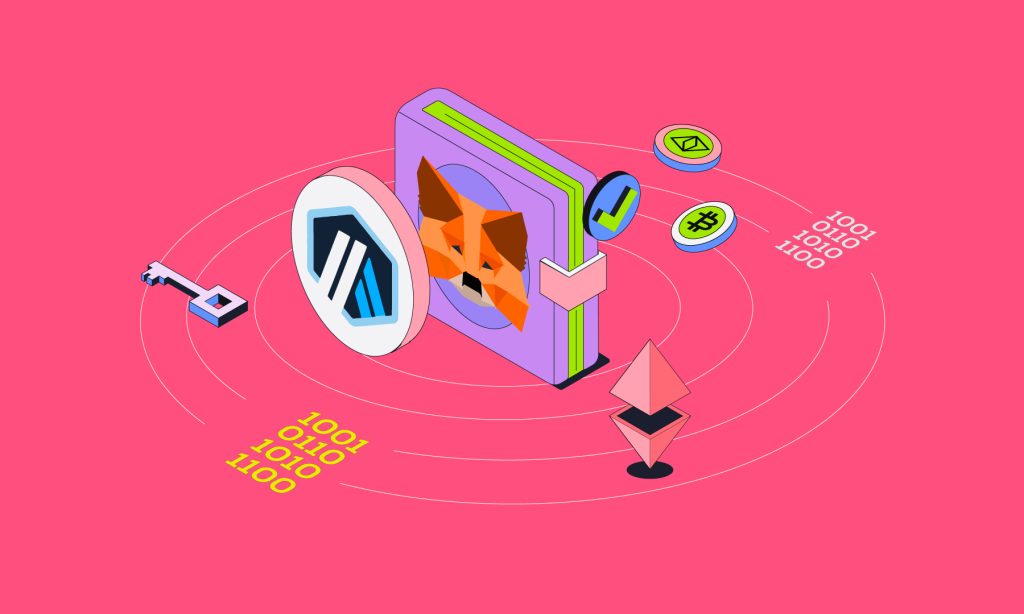Web 3.0 is all set to change our internet habits. But to enable the growth of the Web 3.0 ecosystem, we need to ensure safe and seamless exchanges. And wallets play a key role in this. Ethereum-based wallet MetaMask is particularly popular. However, Metamask can use a little help with handling rush-hour traffic. Enter Arbitrum. In this article we try to explain how the latter works and helps the former scale. All of this and more while you learn how to add Arbitrum to Metamask.
Introduction to Arbitrum
In the early days of Ethereum, the network was relatively slow and inefficient. That made it difficult to use when it came to certain applications. To address this issue, developers began working on what is known as layer-2 scaling solutions. These are essentially tools or platforms on Ethereum that help to make it faster, cheaper, and more efficient. Arbitrum is one such scaling solution for Ethereum.
About Arbitrum
Arbitrum was developed by a company called Offchain Labs in 2021. The idea behind it was to help Ethereum improve so that it could support more transactions and apps. To achieve this, Arbitrum uses a technology called “optimistic rollups.” Rollups essentially work by bundling/rolling multiple transactions together. The rollups mean that the transactions are processed as one, so the overall efficiency improves and cost reduces.
Arbitrum, therefore, allows developers to build faster and more scalable apps on Ethereum.
Why use Arbitrum?
One of the key benefits of using Arbitrum is that it can help to reduce transaction fees on the Ethereum network. This is because the network can process more transactions per second. Another benefit is that the fees drop because of faster transactions. Arbitrum also adds some security features to the mix.
Currently, there are a number of applications that use Arbitrum. Among them are decentralized finance (DeFi) platforms, gaming applications, and many more. The fact of its popularity also makes Arbitrum advantageous.
Steps to install and set up MetaMask
Arbitrum works well with MetaMask, among various other applications. It helps the wallet navigate Ethereum’s network congestion better. Read this to learn more about MetaMask and its safety features. To add the option of Arbitrum on your MetaMask wallet, you must first set up your wallet. Follow these simple steps to install MetaMask and communicate with the Ethereum ecosystem.
- Visit the MetaMask website to download an extension for your preferred web browser. It is compatible with Google Chrome, Mozilla Firefox, Brave, and Microsoft Edge.
- Once the extension is installed, click on the MetaMask icon in your browser to launch the extension.
- Click the “Get Started” button to begin the setup process.
- Create a new MetaMask wallet and set a strong password. Agree to the terms of service when it prompts you to do so.
- You will be given a seed phrase/recovery phrase. While creating it, you should write it down and set it aside in a safe place. This phrase will help you recover your wallet if you lose access to your MetaMask account.
- After recording your seed phrase, click “Next.”
- The interface will then prompt you to confirm your seed phrase. Reenter it in the correct order when this happens.
- Confirming the seed phrase means your MetaMask wallet is ready to use. You can see your account balance and transaction history now and use it to interact with Ethereum-based decentralized applications (dApps). For instance, you can buy and sell crypto assets on such apps after this.
Adding Arbitrum to MetaMask
Adding Arbitrum to your MetaMask wallet will let you use Ethereum’s dApps and participate in decentralized finance (DeFi). You can integrate Arbitrum with MetaMask by following a few simple steps.
Before starting, please note that you will need some ETH in your MetaMask wallet. This will help pay the transaction fees on Arbitrum.
How to connect MetaMask to the Arbitrum network
You can follow the steps below to connect your MetaMask wallet to Arbitrum:
- Open your MetaMask wallet. Click on the network dropdown menu to the top left of the extension.
- On the pop-up that appears, select Ethereum Mainnet and then “Add Network.”
- Check that the network name on the following page is Abitrum One; the RPC URL field reads https://arb1.arbitrum.io/rpc. The chain ID should be 42161.
- Click “Save.” This will add the Arbitrum network to your MetaMask wallet.
- The Arbitrum network should now be visible in your network dropdown menu. Select it from there. You can now use your MetaMask wallet to interact with dApps on the Arbitrum network.
How to add Arbitrum as a custom network in MetaMask
You can add Arbitrum as a custom network in MetaMask by following these steps:
- Open your MetaMask wallet and click on the network drop-down menu to the top left of the extension.
- Select “Custom RPC” at the bottom of the network list.
- In the “New RPC URL” field, enter the Arbitrum mainnet URL: https://arb1.arbitrum.io/rpc
- Next, look at the “Chain ID” field. Enter 42161 there and ETH in the “Symbol” field.
- Now go to the “Block Explorer URL” and look for https://arbiscan.io/.
- Click “Save” to add the Arbitrum network to your MetaMask wallet.
- This should allow you to see Arbitrum listed in your network dropdown menu. To switch to the Arbitrum network, select it from the dropdown menu.
How to switch between Ethereum and Arbitrum networks in MetaMask
Follow these simple steps to switch between the Ethereum and Arbitrum networks in MetaMask.
- Open your MetaMask wallet via the extension and select the dropdown network menu in the top left corner.
- Select either “Ethereum Mainnet” or “Arbitrum Mainnet, as per your requirements, from the dropdown list.
- To switch back to the other network, select it from the dropdown list.
How to check the balance and transaction history of your Arbitrum wallet in MetaMask
Checking the balance and transaction history of your Arbitrum wallet is just as simple. Look at the top left corner of the MetaMask extension to see your balance in ETH.
Click the “Activity” tab in the MetaMask extension to view your transaction history. This will reveal a list of all the transactions on the Arbitrum network, including the amount, date, and time. Note that you may need to use a block explorer, like Arbiscan, to view more detailed information, such as the destination address, gas fees, and block confirmation times.
Using Arbitrum with MetaMask
You can use MetaMask with Arbitrum to interact with smart contracts, make quicker transactions, and manage and interact with Arbitrum-based tokens. In addition, using MetaMask gives you access to Arbitrum-based decentralized applications (dApps). Here are the steps to follow for each of these things.
How to interact with smart contracts on the Arbitrum network using MetaMask
To interact with smart contracts on the Arbitrum network using MetaMask, follow these steps:
- Open your MetaMask wallet and switch to the Arbitrum network.
- Navigate to the website or dApp of the smart contract.
- If it supports MetaMask, you should see a prompt asking you to connect your wallet.
- Click “Connect” to allow it to access your MetaMask wallet.
- Once connected, the smart contract helps you navigate using the website or dApp interface.
How to make transactions on the Arbitrum network using MetaMask
- Open MetaMask and switch to the Arbitrum network.
- Now click on the “Send” button in MetaMask.
- Enter the recipient address and the amount of ETH you want to send.
- Set the gas price and gas limit for the transaction. You can use a tool like GasNow (https://www.gasnow.org/) to estimate the appropriate gas price of the transaction.
- Click “Next” to review the transaction details.
- If everything looks correct, click “Confirm.”
How to use MetaMask to manage and interact with your Arbitrum-based tokens
To manage and interact with your Arbitrum-based tokens using MetaMask, you can follow these steps:
- Open your MetaMask wallet and switch to the Arbitrum network.
- Click on the “Add Token” button in the MetaMask extension.
- Enter the token contract address, symbol, and decimal places for the token you want to add.
- Click “Next” to add the token to your MetaMask wallet.
- The token balance should now be on display in the wallet.
- To send or receive a token, the extension has “Send” or “Receive” buttons.
How to use MetaMask for Arbitrum-based decentralized applications (dApps)
To use MetaMask for Arbitrum-based dApps, you can follow these steps:
- Open your MetaMask wallet and switch to the Arbitrum network.
- Navigate to the website or dApp you want to use.
- If the website or dApp supports MetaMask, you should receive a prompt asking you to connect your wallet. Click “Connect” to allow access to the wallet.
- Once connected, you can use the website or dApp interface to interact with the Arbitrum network and make transactions.
Troubleshooting and additional resources
Using Arbitrum with MetaMask leads you to a few common challenges. However, these issues can be resolved easily.
Common issues and solutions when adding Arbitrum to MetaMask
For clarity, let’s categorize the Abritrum-MetaMask integration woes into three types. Here’s how you address each of them.
- Network connectivity issues: Sometimes, MetaMask cannot connect to the Arbitrum network. This could be due to network congestion, poor internet connectivity, or other technical issues. A simple solution is to check for an internet connection. Also, ensure that the latest version of MetaMask is installed. One can also try switching to a different network or clearing your cache and cookies.
- Token display issues: Adding a custom token to your MetaMask wallet may sometimes not display the correct token balance or symbol. To fix this issue, ensure the token contract address, symbol, and decimals are correct. You could also try refreshing your wallet or adding the token again.
- Transaction failures: Sometimes, transactions may fail due to insufficient gas or other errors. To address this issue, ensure you have enough funds and gas for the transaction. You can also adjust the gas price and gas limit to increase the chances of success.
Where to find additional help and support for using Arbitrum with MetaMask
Additional help and support for using Arbitrum with MetaMask are available on the official Arbitrum website and MetaMask support pages.
Best practices for using MetaMask with Arbitrum
Here are some best practices to follow while using MetaMask with Arbitrum:
- Use Two-Factor Authentication (2FA): To enhance the security of your MetaMask wallet, you can enable 2FA security using an authentication app.
- Keep seed phrase secure: Your MetaMask seed phrase is the key to your wallet. So it’s important to keep it secure and private. Store it in a safe place, and never share it with anyone.
- Use trusted dApps only: When using MetaMask to interact with dApps, use only trusted applications. Be cautious of phishing attacks and fake websites.
- Monitor transactions: Always double-check the details of your transactions before confirming them. Keep track of your transaction history and monitor your wallet for any unusual activity.
Conclusion
Arbitrum and MetaMask are revolutionizing the blockchain industry and DeFi. They enable faster and cheaper transactions, increase scalability, and improve user experience. By leveraging smart contracts, they transform how we think about value transfer, trust, and financial freedom.
FAQs
Are there any risks associated with using Arbitrum?
Yes, there are risks with using Arbitrum or any blockchain technology. Smart contract vulnerabilities, network congestion, and protocol changes can impact transactions and funds. Ensure you understand these risks before using Arbitrum or any blockchain platform.
Is Arbitrum available for all Ethereum tokens?
Arbitrum supports most Ethereum tokens, but not all. Tokens using standard Ethereum protocols are generally compatible. However, it’s recommended to verify token compatibility before using Arbitrum to ensure smooth functionality.
Is Arbitrum a good investment?
Arbitrum is not an investment itself, but a layer-2 scaling solution for Ethereum. Its success depends on Ethereum’s adoption and its ability to address scalability issues. Consider your goals and risk tolerance when assessing its potential impact on your investment choices.
What types of transactions are supported on Arbitrum?
Arbitrum supports various types of transactions on Ethereum, including transfers of ETH and ERC-20 tokens, interacting with smart contracts, decentralized applications (dApps), and executing complex transactions at lower fees and faster speeds compared to the Ethereum mainnet.