Ethereum is the second biggest crypto in the market today. Many of the blockchain projects trying to develop their ecosystem depend on Ethereum, and the number of such projects is only increasing.
Mining is the spine of the Ethereum network, which is why you should know more about it.
Explained : Ethereum Mining
Mining is the process by which cryptos like Ethereum do two key things at once: create new coins, and verify transactions by adding them to a block. The verification is done by solving complex cryptographic puzzles.
Miners don’t have to solve the puzzle themselves. They simply lend their computational power to the network in order to make mining possible. For this, they are rewarded in the native crypto, Ether (ETH).
For mining, you will need mining software and hardware. How much you can mine depends on the mining process and what you pay for primary investment and maintenance.
Mining can involve the use of different kinds of consensus mechanisms/algorithms. Ethereum uses a Proof-of-Work consensus algorithm called Ethash.
5 Best Ethereum Mining Softwares
ETH mining software is essentially an app. It uses the graphics card of the miner’s computer to solve the mathematical equations for mining. The data generated by solving the equations are added to the block.
To use any piece of software for ETH mining, you may need hardware such as an ASIC or a GPU. The hardware will allow you to link up to a mining pool and get wider access. The software provides a thorough report on your mining activity and total earnings. It also screens the output and input to your hardware and reveals statistics on the hash rate, temperature, fan speed, and mining tempo.
It’s important to download software compatible with the operating system of your device. Here are some of the popular options:
1. Ethminer
As the name suggests, Ethminer is mining software created specifically for Ethereum mining. It is a Graphics Processing Unit (GPU)-based mining software that can be used to mine ETH and any crypto based on Ethash’s Proof-of-Work algorithm.
It comes with OpenGL, CUDA, and Stratum backing, and supports Windows, Mac, and Linux systems.
Setting it up just means extracting to a folder, searching for a start.bat file, and editing text to embrace pool logins. The miner should now be ready for launch. Ethminer has more than 4,00,000 active users.
Features:
- Windows, Linux, and macOS support
- Easy to set up
- Can use the command line to join the pool and get help
- Works with both AMD and NVIDIA GPUs
- Supports several coins, including Ethereum, Ravencoin, Beam, and ZCash
- Offers pool mining
- No fees for platform use
- The lowest withdrawal depends on the pool
Pros
- Highest-performing ETH mining pool
- No charge for transactions
- Allows users to set the tiniest of thresholds for withdrawing crypto
- Delivers instant pay-outs, so all mining rewards reach you promptly
- Facilitates earning per minute or hourly
- The bonus ranges from 10 to 100%
- Enables enhanced productivity
Cons
- Does not support merged mining
- Pool admittance is limited to one internet IP address
- Pools do not have many mining systems
- Might not work well with AMD graphics cards
2. NB Miner
NB Miner is the most modern ETH mining software currently. It may be installed on Linux and Windows systems and works with AMD and NVIDIA graphics cards out of the box.
The software also lets you mine other cryptocurrencies such as SERO, AE, ERGO, ZIL, CFX, BEAM, RVN, and GRIN.
Features
- Provides SSL-secure connectivity to mining pools
- Can be hired by medium to large-sized mining farms
- Could be used to mine other cryptocurrencies as well
- Developer fees vary per algorithm from 1% for Ethash to 2% for others such as Beamhash and Kawpow
- Using 68% of the mining card’s competence is the most constant setting of this software
Benefits
- Best ETH mining software in relation to adaptability
- High hash rate
- Can mine other cryptocurrencies
Disadvantage
- Not for beginners
3. Go Ethereum
Go Ethereum, also known as Geth, is best for advanced users. Developed by Ethereum, Geth is known to be dependable. The software is used by 75% of Ethereum miners and developers on the ETH blockchain.
Features
- Only works to mine ETH
- Allows for solo mining and pool mining
- Has CPU mining software embedded but requires GPU mining software to competently produce ETH (Therefore, you must pair it up with a suitable program.)
- Each GPU needs 1 to 2 GB of RAM
- Can be installed on iOS, Android, Linux, or Windows
- Comprises play-Ether for testing
- No fee if you are mining solo; in a pool, the mining cost depends on the pool
Benefits
- No fee for solo miners
- Vouched to be one of the most trusted platforms
- Enables the viewing of block history
Disadvantages
- Not suitable for beginners
4. Phoenix Miner
This software is best for fast mining and low-cost expert mining. It supports AMD and NVIDIA GPUs, so if you are looking for high-stakes, riskier mining software for your AMD graphics card, the Phoenix Miner can be the top choice. This software charges a 0.65% fee—the lowest among all ETH mining software options.
It is pretty simple to work. All you have to do is download, extract, and edit the.bat file, and follow the instructions on the website to add a rig name and wallet address. That’s it, you are ready to start mining by double-clicking the.bat file.
Features
- Has an auto-resume option, which kicks in if the GPU freezes
- Active memory strap for AMD and NVIDIA cards using the straps command line
- Simple functioning
- A 0.65% fee for Linux and Windows use
Benefits
- Best software for productivity
- Up to 5% higher mining speed
- Low fee
- Watchdog timer
- Online support
- High GPU load
Disadvantages
- Not compatible with any macOS
- No dual mining
5. WinETH
If you have just entered the world of crypto mining and are searching for a relatively simple ETH mining software, WinETH is for you. It is based on the ETH Miner but comes with a simple Graphics Unser Interface (GUI) with a smart algorithm that offers easy configurations to optimize mining efficiency for their hardware.
WinETH is open-source software with a meek interface, needing zero configuration. It allows one-click mining on windows. It is compatible with Windows devices, and you can find it on the Windows 10 app store.
Features
- Only supports Windows’ computers (7, 8.1, 10, all 64 bites) that use NVIDIA and AMD graphics cards
- Functions on background mining mode; uses the lowest power and has less influence on computer performance
- Cost is 1% of mining revenue for software development
- Mines Ethereum and Ethereum Classic
- The algorithm automatically organizes and enhances mining
- Possible to mine even on a computer that is sluggish
- Allows email and Discord support
Benefits
- User-friendly GUI
- Easy to navigate with one-click mining
- Smart configuration algorithm
- Spontaneous and easy to use
Disadvantages
- Compatible with Windows only
- No 24/7 support
Developers are frequently updating their mining programs, so there is no single best Ethereum mining software for all time. However, the top Ethereum mining software currently listed above draws on the user experiences of the majority.
That said, remember, the competence of a mining app or software depends on the mining pool and the mining hardware to a large extent.
FAQs
How does Ethereum mining work?
Ethereum mining involves using computer hardware to solve complex mathematical problems. Miners compete to validate transactions and add them to the blockchain. Successful miners are rewarded with new Ethereum coins for their computational work.
Why is Ethereum mining necessary for the Ethereum network?
Ethereum mining is necessary for the network to function because it secures the blockchain, validates transactions, and maintains the decentralization and integrity of the network. Miners ensure consensus and help process and verify transactions on the Ethereum network.
How long does it take to mine 1 Ethereum?
The time it takes to mine one Ethereum can vary based on factors like mining hardware, network difficulty, and the miner’s computational power. On average, it can take several minutes to several hours to mine one Ethereum.
Should I mine Bitcoin or Ethereum?
The choice between mining Bitcoin or Ethereum depends on various factors such as your mining equipment, electricity costs, market conditions, and personal preferences. Research and consider the profitability, mining difficulty, and long-term prospects of both cryptocurrencies before deciding.
Which is the best crypto to mine?
The best cryptocurrency to mine depends on various factors such as mining equipment, electricity costs, and market conditions. As of my knowledge cutoff in September 2021, Bitcoin (BTC) and Ethereum (ETH) are popular choices, but it’s recommended to research current mining profitability and consider emerging cryptocurrencies as well.
What else do I need before choosing mining software?
Before choosing mining software, you’ll need to consider the type of hardware you have, the operating system compatibility of the software, available features, user-friendliness, community support, and security measures. Additionally, ensure you have a suitable mining pool and a wallet to store your mined cryptocurrencies.