Learning how to safely transfer Bitcoin from your exchange to your hardware wallet is crucial. It’s something every crypto enthusiast needs to know. It’s like how every bank account holder should know how to use an ATM card today. Because a few simple things can mean the difference between safety and danger.
Preparing to transfer Bitcoin
Not all exchanges allow you to transfer bitcoin (BTC) from your exchange to an external wallet. So the first thing you must do is ensure that your exchange allows this.
Assuming it does, you will need to have a Bitcoin wallet. You can choose from various types of wallets—hardware, software, and online wallets. You would also need the recipient’s address. The Bitcoin address is a string of alphanumeric characters that serve as their unique identifier on the network. Because Bitcoin transactions are irreversible, you must verify the address before the transaction.
The transaction amount will include a transaction fee. The miners who process the transaction will receive a small amount of BTC.
Sometimes, the Bitcoin network can become congested during periods of high demand. When this happens, you must put up with longer processing times and higher fees.
Understanding the transfer process
Let’s look at a transaction between Ramu and Sheela to understand how the transfer process works. Ramu transfers 1 BTC from his exchange account to Sheela’s hardware wallet. To do this, he opens his exchange app and selects the option to send BTC. He then enters Sheela’s Bitcoin address and the amount of BTC he wants to send (of course, 1). He notes that there is a fee of 0.0005 BTC.
Once the transaction is broadcast, miners verify it. Miners compete to solve a cryptographic puzzle. They can confirm the transaction and add it to the blockchain when they succeed. This process typically takes 10–20 minutes, but it can be longer during periods of congestion.
Once the transaction goes through, Sheela’s Bitcoin wallet displays the new balance. She can use the BTC Ramu sent for transactions or hold it as an investment.
Setting up your hardware wallet
The process of setting up a crypto wallet can vary depending on the type of wallet you choose. There are various types of wallets, including hardware, software, and online wallets. Choose the type of wallet that best suits your needs and security preferences. Depending on the type of wallet, you may need to download software or purchase a hardware wallet. Follow the instructions by the wallet provider to set up your wallet.
While setting up your hardware wallet, you must set a strong recovery phrase (a seed phrase) and a security password.
Transferring Bitcoin from an exchange to a hardware wallet
Once you understand the steps, transferring Bitcoin (BTC) from the exchange to your hardware wallet is a breeze. The two most crucial ones are entering the recipient’s address and the transaction time. When transferring BTC, make sure that you verify the recipient address carefully, as transactions are irreversible. Also, since the crypto prices fluctuate a lot, consider timing your transfer to avoid volatile periods.
Many wallets support two-factor authentication. This adds an extra layer of security and prevents unauthorized access. Also, monitor your account regularly. If you encounter any issues, contact the exchange or wallet provider immediately.
Initiating the transfer on the exchange platform
Before starting the process of sending crypto, write down the recovery phrase. Store the paper with the phrase in a secure, fire-proof location. This phrase helps you recover a wallet and its contents in the unfortunate event of theft or loss. So make sure you protect it like your life depends on it.
Securing your private keys
Your private keys are crucial to your digital safety, so protect them. An easy way to secure private keys is to use a hardware wallet. This is a specialized device designed to store your private keys offline. Using it offers an added layer of security as it keeps the keys away from internet-connected devices that could be vulnerable to hacks. If you don’t use a hardware wallet, store the keys offline securely. You could use a safe or deposit box.
Verifying the transfer details before confirming
It may come as a shock, but scores of people lose access to their prized crypto assets each year—all due to one simple mistake: not verifying the recipient address. To reiterate, transactions made to the wrong address cannot be recovered. Hence, you need to double-check the address before hitting Confirm.
Monitoring your hardware wallet for confirmation of transfer
Remember that blockchain transfers may not be quick. They are subject to latency owing to network congestion. So, after initiating a transfer, you may have to wait for the transaction for the confirmation to come through.
Double-check the transfer status via a blockchain explorer when you see that the transaction is confirmed. A blockchain explorer is a tool that allows you to view the details of a transaction on the blockchain network.
Conclusion
Knowing how to transfer Bitcoin is as fundamental as knowing how to use an ATM card. While this article has tried to help you to set up a crypto wallet, the specific steps can vary depending on the exchange or wallet you choose. So be sure to follow the service provider’s instructions and set up your wallet correctly.
FAQs
How do I transfer Bitcoin from exchange to Ledger?
Generate a receiving address on your Ledger. Go to the exchange’s withdrawal section, select Bitcoin, enter the Ledger address, specify amount, confirm, wait for processing, check Ledger for transfer confirmation.
How do I transfer Bitcoin from Coinswitch to a hardware wallet?
Generate a receiving address on your hardware wallet. In Coinswitch, initiate a withdrawal, select Bitcoin, enter the hardware wallet address, specify the amount, confirm, wait for processing, check hardware wallet for transfer confirmation.
How do I store Bitcoins in hardware wallet?
Set up hardware wallet, install compatible software, create wallet, back up seed, connect device, generate receiving address, send Bitcoins to it, confirm transaction, store hardware wallet securely.
Is it safe to store crypto on hardware wallet?
Yes, storing crypto on a hardware wallet is generally considered safe. Hardware wallets provide an extra layer of security by keeping your private keys offline, reducing the risk of online attacks and malware compromising your funds.