Among the top 10 cryptocurrencies in the market today is Cardano (ADA). It uses a Proof-of-Stake (PoS) algorithm to verify transactions and is therefore considered to be environment-friendly. Here’s a detailed guide to buy Cardano in India
CoinSwitch, India’s largest crypto aggregator, is one of the best options if you are thinking of buying Cardano. With an exchange rate that will surprise you and great ease of use, it is an option you must consider.
Users simply need to follow the simple steps below to make the purchase.
A step-by-step guide to buying Cardano on CoinSwitch
Step 1: Download the CoinSwitch app – Best App to Buy Cardano in India
If you are not able to find the app online, you can get the link to the app by visiting the official CoinSwitch website. As soon as you enter your mobile number there, the link to the app will be sent to you in an SMS.
Step 2: Enter your mobile number for OTP authentication.
To enhance security, you will be requested to create a PIN on the app. We suggest you use random numbers and not anything easy to guess. You will be automatically directed to the home page after setting up your PIN.
Step 3: Complete your KYC.
Filling out a Know Your Customer (KYC) form is mandatory and required by the government of India. To submit your KYC, go to the profile option on the bottom right corner and click on “user verification.” Enter your name, date of birth, PAN number, and email address, along with a picture of a government-issued ID card. You will also have to upload a selfie.
Step 4: Complete the verification.
It takes just a moment for the app to register and verify everything. Once it’s done, you will be notified that your verification is completed. And you can begin your Cardano (ADA) journey.
Step 5: Add your bank details.
To transfer funds from your bank account to the CoinSwitch app, you have to fill in your account number and IFSC code. First, to verify if the details are correct, the app sends ₹1 to your account. Once you confirm that you have received it, the account is linked to your profile.
It is best to conduct CoinSwitch-related transactions through your registered bank account only in order to avoid mix-ups. And suppose you wish to change your bank account details, simply go to bank details under “profile” and click “edit.”
At CoinSwitch, you can seamlessly exchange your cryptos through net banking and UPI.
Other options
- Net banking: Users also have the option of transferring money from their bank account to the app using net banking. The funds will be reflected in your wallet as soon as the app server receives them. The process may take up to 48 hours.
- To use this option, enter your UPI address and the amount you wish to transfer. You will get a request from CoinSwitch on your UPI application. After the transaction, your wallet will reflect the funds within a few minutes.
Step 6: Finally, buy Cardano in India.
How? You just need to click on the “market” option at the bottom of your screen and search for the coin you want to buy.
Once you find ADA, click on the coin and find the “buy” option at the bottom of the screen. You can find the current Cardano price in India here. Enter the amount you want to purchase. Make sure you have enough funds in your wallet. Now click “confirm” to buy. Congratulations on your purchase!
Cardano investments can be an excellent option for investors looking to diversify their portfolios. It is one of the most sought-after cryptos operating on a PoS model. It has a huge potential for scalability. In recent months, it has dramatically enhanced the speed and efficiency of transactions. With more R&D and adoption, Cardano is set to become a great alternative to Ethereum—especially when it comes to the robustness and implementation of smart contracts.
FAQs
Can we buy Cardano in India?
you could buy Cardano (ADA) in India through CoinSwitch and other various cryptocurrency exchanges. However, please note that the cryptocurrency landscape is dynamic, and regulations may change. It’s essential to check the current status and regulations regarding cryptocurrency transactions in India, as well as the specific policies of cryptocurrency exchanges operating in the country.
Can I buy Cardano directly?
Purchasing Cardano (ADA) usually involves buying it on a cryptocurrency exchange. It’s not typically possible to buy Cardano directly from the official Cardano project or any central authority. Instead, you would need to use a cryptocurrency exchange that supports Cardano trading.
How much is 1 Cardano coin in India?
You could check popular cryptocurrency exchanges like CoinSwitch or international exchanges like Binance, Coinbase, or Kraken for the latest ADA/INR (Cardano to Indian Rupee) exchange rates.
Where can I buy Cardano stock?
Cardano (ADA) is a cryptocurrency, and it is not traded as a traditional stock on stock exchanges. Instead of buying Cardano stock, you can buy and trade Cardano cryptocurrency on various cryptocurrency exchanges. Some popular cryptocurrency exchanges where you can trade Cardano include CoinSwitch and others.