PAN, short for Permanent Account Number, is an important legal document in India. It is required to open bank accounts, file income tax returns, invest in financial markets, buy and sell property, and even travel outside India. Besides, you can also use a PAN card as photo identification proof at places where government documents are required as ID proof.
NSDL (Protean) is authorized to issue PAN cards in India. The application process is both online and offline. Once you apply for a PAN card online, you can check your NSDL PAN card status online using your application number or your mobile number.
Having a PAN card is a must and applying for one has never been easier. This blog post aims to provide a step-by-step guide to applying for and checking the NSDL PAN card status online using various methods.
Understanding PAN card and its significance
The PAN number is issued by the Income Tax Department in India under the provisions of the Income Tax Act, 1961. A PAN card is mandatory for all financial transactions above ₹50,000. Moreover, an individual will require a PAN card for transactions like opening a bank account and filing income tax returns. The PAN is unique to each individual and is not transferable. It is permanent and remains valid for the lifetime of the PAN holder.
It is also used for identification purposes and helps link all financial transactions of the PAN holder. This makes it easier for the Income Tax Department to track and monitor an individual’s financial activities.
Applying for a new PAN card
Online PAN card applications can be made on the NSDL website. NSDL has been authorized by the government of India to issue the PAN or to make changes/corrections to the PAN data on behalf of the Income Tax Department.
Here, we will try to simplify the online NSDL PAN card application process for you as we have listed the documents required for applying for a new PAN card. You can visit the NSDL’s (now Protean) official website for more information on the documents required.
Documents required for online NSDL PAN card application
You will require the following documents when applying for a PAN card.
- Identity proof
- Address proof
- Proof of date of birth
- Registration certificate in case of companies, firms, HUFs, and associations of persons
NSDL PAN card application process: A step-by-step guide
The government has made provisions for applicants to apply for PAN through the Income Tax PAN Services Unit of NSDL. Follow these easy steps to apply for a PAN online:
Step 1: Visit the NSDL website to apply for a new PAN.
Step 2: Select the Application type
- New PAN for Indian citizens
- New PAN for foreign citizens
- Change/correction in existing PAN data.
Step 3: Select your category
- Individual
- Associations of persons
- A body of individuals
- Company
Step 4: Fill in the required details like name, date of birth, email address, and mobile number in the PAN form.
Step 5: On submitting the form, you will get a message about the next step.
Step 6: Click on the “Continue with the PAN Application Form” button.
Step 7: You will be redirected to the new page to submit your digital e-KYC.
Step 8: Select whether you need a physical PAN card and provide the last four digits of your Aadhaar number.
Step 9: Enter your personal details in the next part of the form.
Step 10: Enter your area code, AO Type, and other details in this part of the form.
Step 11: The last part of the process is document submission and declaration.
Step 12: Enter the first 8 digits of your Aadhaar number to submit the application. You will get to see your completed form. Click Proceed if no modification is required.
Step 13: Select the e-KYC option to verify using Aadhaar OTP. For Proof of Identity, Address, and Date of Birth, select Aadhaar in all fields and click on Proceed to continue.
Step 14: You will be redirected to the payment section where you have to make payment either through demand draft or through net banking/debit/credit card.
Step 15: A payment receipt will be generated on successful payment. Click on “Continue”.
Step 16: Now for Aadhaar Authentication, tick the declaration and select the “Authenticate” option.
Step 17: Click on “Continue with e-KYC” after which an OTP will be sent to the mobile number linked with Aadhaar.
Step 18: Enter the OTP and submit the form.
Step 19: Now click on “Continue with e-Sign” after which you must enter your 12-digit Aadhaar number. An OTP will be sent to the mobile number linked with Aadhaar.
Step 20: Enter the OTP and submit the application to get the acknowledgment slip in PDF which has your date of birth as the password in DDMMYYYY format.
Congratulations, now you have successfully applied for your PAN card through the NSDL website.
Note: Please save your Acknowledgement number as you will need this to track your NSDL PAN card status online.
Updating and correcting PAN card details
If you want to make changes to the existing PAN such as a change in name, date of birth, etc, you can apply for it online. The procedure is almost the same as you apply for a new NSDL PAN card except in case of corrections in PAN, you also need to submit the documents to support the change required in PAN.
Here are the steps :
Step 1: Fill out the online application form for making changes/corrections in PAN on the NSDL website.
Step 2: Pay the application fees. The payment of the application fee can be made through credit/debit card, demand draft, or net banking.
On successful payment, an acknowledgment will be displayed. Save and print this acknowledgment number.
Step 3: Once the application and payment are accepted, the applicant is required to send the supporting documents through courier/post to NSDL. Only after the receipt of the documents, the PAN application would be processed by NSDL. Documents sent should support the changes applied for in PAN.
For example, a request for the change in the applicant’s or father’s name will have to be supported with a document that will contain proof of the change of name from old to new. For any name change requests, the following documents will be accepted by NSDL:
- Change of name on account of marriage
Marriage certificate, marriage invitation card, publication of ‘name-change’ in the gazette, a certificate from a gazetted officer stating name change, copy of passport showing husband’s name.
- Change of name for individual applicants other than married ladies
Publication of ‘name-change’ in the gazette, a certificate from a gazetted officer stating name change.
- Change of name for companies
ROC’s certificate for name change is required. ROC stands for Registrar of Companies.
- Change of name for partnership firms
A copy of the revised Partnership Deed
- Change of name for other categories which are registered organizations
The revised registration/deed/agreement.
Downloading e-PAN card
Having electronic copies of your important documents is a must. This is because most applications are online today and e-copies make it easier to attach the documents to the application. Also, e-copies are easily accessible and easy to store.
You can now download an e-copy of your PAN card from the NSDL website. Follow the steps mentioned below to download your e-PAN card.
There are two ways to download the ePAN from the NSDL portal:
- Using Acknowledgement number
- Using PAN number
Here are the steps to download the e-PAN card from the NSDL portal:
- Go to the NSDL website (https://www.onlineservices.nsdl.com/paam/endUserRegisterContact.html).
- Select the ‘Download e-PAN/e-PAN XML’ option.
- Now you can select ‘Acknowledgement Number’ or ‘PAN’ and fill in the required details.
It is incredibly easy to download the e-copy of your PAN card from NSDL for new PAN card applicants as well. This is because the NSDL PAN card status is fully trackable. This means once your PAN card application is through and your PAN card is generated, you can download an e-PAN card before the physical PAN card is delivered to you.
Finding PAN card centers near you
You will need to locate a PAN card center if you are looking to apply for a PAN card offline or are looking to make some changes to your existing PAN card offline. PAN centers are authorized to accept new PAN requests and applications for any change in the existing PAN. You can locate PAN centers near you by visiting the official NSDL website or you can follow the steps below:
Step 1– Visit the ‘TIN FACILITATION CENTERS’ Page on the NSDL Website.
Step 2– Click on Search PAN Centre.
Step 3– Select your state and city from the menu.
The page will list all PAN centers located in your city along with the TIN FC Code of that center, name of the contact person, complete address, telephone and fax number, and email ID.
Contacting NSDL for PAN card queries
The offline process involves calling and reporting your complaint. Here are the numbers where you can place such a call.
- NSDL Call Centre – +91-20-27218080
- IT Department Help Desk – 18001801961
You can also choose to drop a mail explaining the nature of your complaint at ask@incometaxindia.gov.in.
Using the TIN NSDL portal
To file complaints using the NSDL online portal, follow the steps mentioned below:
Step 1
Visit the PAN section on the NSDL official website.
https://www.onlineservices.nsdl.com/paam/endUserRegisterContact.html
Step 2
Select the ‘Changes in the existing PAN Data/Reprint of PAN card’ option from the dropdown menu.
Step 3
Fill in the prompted details and double-check them.
Step 4
Fill in the Captcha code and press submit.
You can also file your complaint or correction request using the Income Tax Department’s official website.
Conclusion
Applying and acquiring a PAN number/card is important. You can track your NSDL PAN card status once you have applied for a PAN card through NSDL. In this blog post, we have detailed the steps you can follow to apply for a PAN number and track the progress of your PAN card application. Further, you’ll also learn to file a complaint or to rectify any errors that might have been printed on your PAN card.
FAQ
How can I change my PAN card mobile number online?
Under the ‘My Profile’ menu item, select ‘Profile Settings.’ Next, pick your contact information and press the edit button. Submit your new email address and mobile number. You will receive an OTP on your new mobile number and email ID.
How to track my PAN card?
Visit India Post’s Consignment Tracking Portal. Enter the consignment number and enter the security code. Now click on the “Search” button. Your PAN card delivery status will be displayed on the screen.
How can I get my original PAN card online?
The online application can be made either through the portal of Protean (formerly NSDL eGov) ( https://tin.tin.nsdl.com/pan/index.html) or the UTITSL portal (https://www.pan.utiitsl.com/PAN/).
Can I download my PAN card with Aadhaar number?
Step 1: Visit the official income tax e-filing website.
Step 2: Under the ‘Check Status/ Download PAN’ tab click the ‘Continue’ button. Step 2: Enter ‘Aadhaar Number’ and click the ‘Continue’ button.
Step 3: Enter the ‘Aadhaar OTP’ sent to your Aadhaar-registered mobile number and click ‘Continue’.
Can we find the PAN number by name?
To get your PAN (Permanent Account Number), enter your name and date of birth in the Know Your PAN tool. You can also request your bank to share your PAN number or find it in the previously filed Income Tax Return.