PAN, short for Permanent Account Number, is an important legal document in India. It is required to open bank accounts, file income tax returns, invest in financial markets, buy and sell property, and even travel outside India. In addition to this, you can also use a PAN card as photo identification proof at places where government documents are required as ID proof.
Having a PAN card is a must and applying for one has never been easier. This blog post aims to provide a step-by-step guide to checking the status of your PAN card application online using various methods.
Understanding the PAN card and its significance
A PAN number is issued by the Income Tax Department in India under the provisions of Income Tax Act, 1961. A PAN card is mandatory for all financial transactions above ₹50,000. Moreover, an individual will require a PAN card for transactions like opening a bank account and filing income tax returns. The PAN is unique to each individual and is not transferable. It is permanent and remains valid for the lifetime of the PAN holder.
It is also used for identification purposes and helps link all financial transactions of the PAN holder. This makes it easier for the Income Tax Department to track and monitor an individual’s financial activities.
Overview of PAN Card application process
Online PAN card applications can be made on the NSDL website or the UTIITSL website. Both have been authorized by the Government of India to issue the PAN or to make changes/corrections in the PAN on behalf of the Income Tax Department.
Documents required for PAN card
You will require the following documents when applying for a PAN card.
- Identity proof
- Address proof
- Proof of date of birth
- Registration certificate in case of companies, firms, HUFs, and associations of persons
Click here for the complete list of documents.
Once your online PAN card application is complete, you will receive an acknowledgment number which you will require to track your application status. Here are some of the methods through which you can check your PAN card status online.
Methods to check PAN card status
You can check your PAN card application status online through the NSDL website and UTIITSL website using your acknowledgment number, mobile number, name, and date of birth.
Checking PAN card status through the NSDL official website
The easiest way to check your PAN card status is by visiting the NSDL official website and entering the acknowledgment number that you would have received when applying for your PAN card. Here is a step-by-step guide to help you check the status of your PAN card application.
Step – 1
Visit https://tin.tin.nsdl.com/pantan/StatusTrack.html
Step – 2
Select ” PAN-New/Change Request” from the drop-down menu in the “Application Type” option.
Step – 3
Enter your Acknowledgement Number and click on the “Submit” button
Your PAN card application status will be displayed on your screen once you click on the submit button.
Checking PAN card status using your mobile phone
Checking your PAN card status has never been easier. All you need is an internet connection for an online PAN card application and a mobile phone to check the status of your application.
Follow the below steps to check your PAN card status using your mobile phone:
- You can check the status of your PAN card application by calling the Tax Information Network (TIN) call center number on 020-27218080.
- All you have to do is provide the 15-digit acknowledgment number for your PAN application.
- You can also send an SMS to NSDL PAN and your 15-digit acknowledgment number to 57575.
- You will receive an SMS mentioning the status of your PAN card.
Checking PAN card status by name and date of birth
Misplaced your PAN application acknowledgment number? You can still check your application status even if you do not have your acknowledgment number. All you will need is your name and your date of birth.
Step-1
Go to the home page of the ‘e-Filing’ Portal https://www.incometax.gov.in/iec/foportal/
Step-2
Click on ‘Verify Your PAN’ from the left-hand panel
Step-3
Enter the PAN, full name (As per PAN), date of birth, and mobile number and click on ‘Continue’.
Step-4
Enter OTP and click on the ‘Validate’ button.
You can view your PAN card status on your screen once you press the validate button.
Common PAN card errors and complaint filing
A PAN card is an important document. Therefore, the particulars mentioned in the PAN card must be accurate and error-free. While one should take utmost care when applying for a PAN card and double-check all the details and documents submitted, it is possible that a small error would go unnoticed and the same gets reflected in your PAN card.
Here are some of the common PAN card errors.
Wrong photograph
If you receive a PAN card that has someone else’s photo, report the same to the authorities immediately.
Incorrect name
A PAN card also doubles up as an identity document. Therefore, if your name is spelled wrong or incorrect, you need to get it corrected.
Non-delivery of PAN card
After the successful verification of your PAN card application, the Income Tax Department despatches the same to your postal address. However, in rare instances, the card might fail to arrive or may reach a different address. Filing a complaint is crucial when such a thing happens as your card might have been delivered to the wrong address or might have been stolen which can lead to identity theft.
You fail to receive the PAN card
In some other situations, the cardholder may be at fault. If he/she misses the card’s delivery, it is sent back to the IT Department. Reach out to the authorities to retrieve the PAN card.
Miscellaneous mistakes
Besides the aforementioned mistakes, other details on the card can also be wrong. Check your father’s name, date of birth, and other particulars on your card to rule out such errors.
You can get these errors corrected easily by filing an online complaint.
Steps to file PAN card complaints
You can opt for one of the three methods to file a PAN card-related complaint. Of these three, two are online methods making them easy to file, while one is an offline method where you will have to visit the regional office. The offline method will be required if yours is a unique problem, and thus requires some official guidance.
The complaint filing modes are listed below and you can choose one that best suits your situation and your purpose:
Submit PAN card complaint offline
The offline process involves calling and reporting your complaint. Here are the numbers where you can place such a call.
- NSDL Call Centre – +91-20-27218080
- IT Department Help Desk – 18001801961
You can also choose to drop a mail explaining the nature of your complaint at ask@incometaxindia.gov.in.
Using the TIN NSDL Portal
To file complaints using the NSDL online portal, follow the steps mentioned below:
Step 1
Visit the PAN section on the NSDL official website.
https://www.onlineservices.nsdl.com/paam/endUserRegisterContact.html
Step 2
Select the ‘Changes in the existing PAN Data/Reprint of PAN card’ option from the dropdown menu.
Step 3
Fill in the prompted details and double-check them.
Step 4
Fill in the Captcha code and press submit.
You can also file your complaint or correction request using the Income Tax Department’s official website.
Using the official income tax website
You can file a complaint using the IT Department’s website by following the process outlined below:
Step 1
Visit the Income Tax website.
https://incometaxindia.gov.in/Pages/pan.aspx
Step 2
Find the section marked ‘Tax Information and Services’ and click on it.
Step 3
On the page that opens, find the PAN Grievances option and click on it.
Step 4
On the following page, fill up the necessary PAN details and then proceed to outline the nature of your complaint.
Step 5
After double-checking all the details, submit your application.
This is how you can file a PAN card complaint for data correction or cases like non-delivery or missed delivery of PAN card.
Conclusion
Applying and acquiring a PAN number/card is important. Once you have applied for a PAN card, you need to check the status of your application. We have detailed the steps you can follow to track the progress of your PAN card application. Further, you’ll also learn how to file a complaint for non-delivery of your PAN card or to rectify any errors that might have been printed on your PAN card.
FAQ
Can we check PAN card online?
Step 1: Visit the Tax Department’s e-filing website.
Step 2: Move to the ‘Our Services’ option and select ‘Verify your PAN.”
Step 3: Enter the required details and click on ‘Continue’.
How can I search PAN card by Aadhaar number?
Go to the Income Tax Department’s official website, incometaxindiaefiling.gov.in and you will be taken to the homepage. Under the Quick Links section, select “Instant PAN through Aadhar.” On the display, click on the “Check Status / Download e PAN.” Then, on the next screen, enter your Aadhar number.
How can I check my PAN card PDF download?
Visit the website https://www.tin-nsdl.com/. Click on ‘Download e-PAN card (For PAN allotted in the last 30 days). Enter the Acknowledgment Number and Captcha Code. Click ‘Submit’.
Can I track my PAN card by name?
You can check your PAN card status with the help of your Date of Birth and Name by following the given steps: Step 1: Visit the Income Tax E-filing official website. Step 2: Under ‘Quick Links’, select ‘Verify Your PAN Details’.