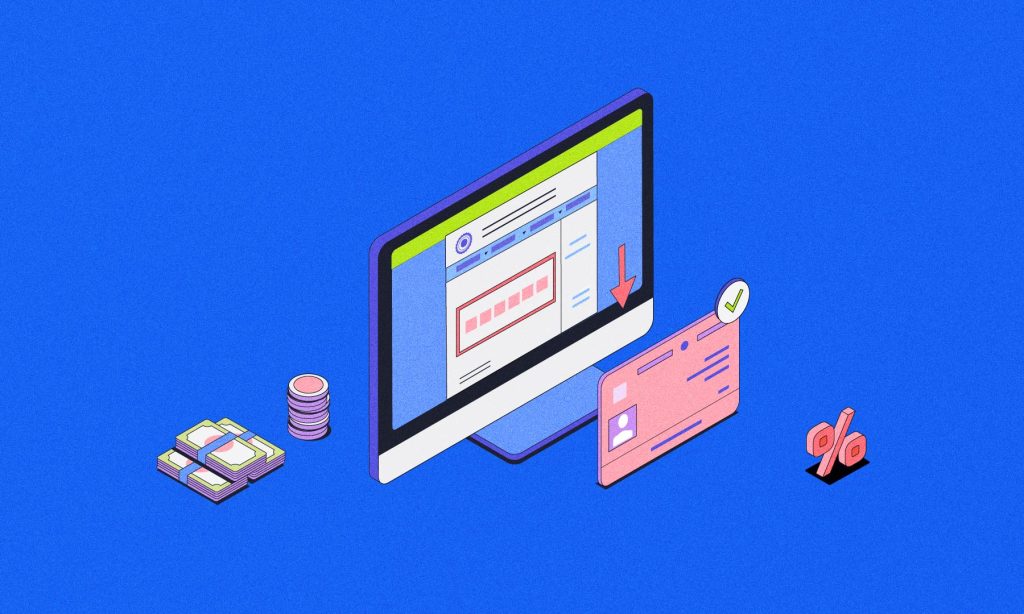PAN, short for Permanent Account Number, is an important legal document in India. It is required to open bank accounts, file income tax returns, invest in financial markets, buy and sell property, and even travel outside India. In addition to this, you can also use a PAN card as photo identification proof at places where government documents are required as ID proof.
Understanding PAN Card and its significance
PAN is a means of identifying taxpayers in the country. PAN Card is a 10-digit unique computer-generated alphanumeric number assigned to Indians, a majority of whom are taxpayers or a part of the formal economy.
All financial and tax-related information for a person is recorded against a single PAN number, which acts as the primary key for the storage of information. This is shared across the country and hence no two people on tax-paying entities can have the same PAN.
The PAN Card is issued by the Income Tax Department. While a PAN is an identification number, a PAN Card is a physical card that mentions your PAN as well as the name, date of birth, father’s or spouse’s name, and photograph. Copies of this card can be submitted as proof of identity or date of birth.
Types of PAN Cards and the issuing authorities
PAN cards can be issued to any individual or entity that is liable to pay taxes such as individuals, HUFs, NRIs, companies, and institutions. The applicant status is represented by the 4th digit on the PAN number, which is different for each type of PAN card.
The following are the different types of PAN cards and their corresponding letters:
- P: For individuals
- B: For Body of Individuals (BOI)
- A: For Association of Persons (AOP)
- H: For Hindu Undivided Family (HUF)
- C: For companies
- E: For Limited Liability Partnership
- F: For partnership firms
- T: For trusts
- G: For government agencies
- L: For local authority
- J: For artificial juridical person
Let us take the example of a PAN-ABNPA0789D to know what type of PAN card it is.
The first three numbers are in a sequence from AAA to ZZZ, while the fourth character, P, tells us that it is a PAN for an individual. The fifth letter A represents the first character of the person’s last name. The four numbers after that are in a series from 0001 to 9999, while the last letter is an alphabetic digit check.
All PAN cards are issued by the Income Tax Department, Government of India, through either NSDL or UTI Infrastructure Technology and Services Ltd (UTIITSL).
Eligibility and documents required for PAN Card
If you are earning income above a certain threshold and have to pay taxes on your earnings, you will require a PAN card.
All existing assessees or taxpayers or persons who are required to file a return of income, even on behalf of others, must have a PAN. Any person, who intends to enter into economic or financial transactions where quoting PAN is mandatory, must also have a PAN.
Indian citizens/companies/entities need to apply for PAN Card using Form 49A. Following are the individuals and entities that can apply for PAN in India
- Individual
- Hindu Undivided Families
- Minors
- Mentally Retarded Individuals
- Partnership Firms
- Trusts
- Companies
- Local Authorities
- Association of Persons
- Artificial Juridical Person
- Foreign Citizens/Individuals
- Foreign Entities
List of documents required for PAN Card application
When applying for a PAN, an individual or an entity will need to furnish various documents. A detailed list of all the accepted documents is provided by the income tax department for convenience. It is best to check this list before applying since this list is updated from time to time to include or exclude document types. However, for a general overview, as an individual or a Hindu Undivided Family (HUF), you will need the following three types of documents:
- Proof of Identity
- Proof of DOB
- Address proof
These are the three types of documents required for PAN application by an Individual Indian Citizen or a Hindu Undivided Family (HUF). For each proof required, the Income Tax Department has suggested a list of documents.
A step-by-step guide to download PAN Card from the government website
An e-PAN card is the digital form of your physical PAN card. An e-PAN card is a virtual PAN card that can be used for e-verification. Your e-PAN will contain all your PAN details and can be stored on your computer or smartphone.
You can download your e-Pan Card by following these steps:
Step 1: Visit the Official Tax Information Network website of the Income Tax Department.
Step 2: Click on ‘Download e-Pan/e-Pan XML’
Step 3: Enter your PAN card number and Aadhaar Number (Only for Individual)*
Step 4: Enter the Date of Birth /Incorporation/Formation
Step 5: Enter the Captcha and validate the information entered
Step 4: Follow the on-screen instructions to download the e-PAN Card in PDF format.
Importance of e-PAN Card and its benefits
The e-PAN card is the PAN Card in an electronic format. The e-PAN card enables taxpayers to easily carry out various financial transactions and also helps the Income Tax Department track those to ensure taxes are paid.
More about e-PAN card
The Income Tax Department recently introduced the e-PAN card. It is the instant allotment of PAN to first-time taxpayers. This has been done after an increase in the number of people applying for PANs. It is important to note that e-PAN will not be allotted to an individual who already holds a PAN.
Currently, e-PAN is only issued to individual taxpayers. The facility is offered free of cost and is available only for a limited period of time. e-PAN will be issued on a first-come-first-serve basis.
Benefits of e-PAN Card
Having your e-PAN card saved on your phone or your laptop will come in handy for you. An e-PAN card will help you as it is:
- Easily accessible
- Reduce paperwork
- Faster processing
While e-PAN Card is beneficial for non-PAN holders, a physical PAN card is equally valid for all official purposes.
Conclusion
A PAN card is a must if you are earning and are liable to pay taxes. Plus, it is a basic document required to open a bank account or carry out transactions involving the exchange of money. Most of us have physical PAN cards, but now you can even download a soft copy of your PAN card known as the e-PAN card.
An e-PAN card will help you as you can store it on your phone or laptop for easy accessibility. What’s more, being a digital card, there is no risk of losing it.
Follow the steps mentioned in the blog to download your e-PAN card today.
FAQs
Can I download my PAN card?
The e-PAN card can be downloaded free of cost three times for PAN applications submitted to either of the portals where PAN is allotted or changes are confirmed by ITD within the last 30 days.
How can I view my PAN card?
Step 1: Visit the Income Tax E-filing official website.
Step 2: Under ‘Quick Links’, select ‘Verify Your PAN Details’.
Step 3: Enter details such as your name, date of birth, and PAN Number.
Step 4: Select status as applicable.
Can I download my PAN card using my Aadhaar number?
Step 1: Visit the official income tax e-filing website.
Step 2: Under the ‘Check Status/ Download PAN’ tab, click the ‘Continue’ button.
Step 3: Enter ‘Aadhaar Number’ and click the ‘Continue’ button.
Step 4: Enter the ‘Aadhaar OTP’ sent to your Aadhaar-registered mobile number and click ‘Continue’.
How can I download PAN by name?
Open the e-filing homepage and select the “Know your PAN” option. A new page will open, where you should enter details like date of birth and name as requested. Enter the captcha code, and press the submit button. The details will appear on the screen; if okay, download the document on your device.