The government-run Employees’ Provident Fund Organization (EPFO) manages the Employees’ Provident Fund (EPF) scheme, which ensures regular income and financial security for employees after retirement.
Equally important as your provident fund is the UAN, short for Universal Account Number. UAN links multiple employer-issued Member Identification Numbers, ensuring seamless EPF fund management, easy access, and hassle-free transfers for employees.
Understanding UAN and EPFO
UAN is a 12-digit unique number that an employer generates for all EPF contributors.
The UAN acts as a central hub for consolidating multiple member IDs from different organizations into a single Universal Account Number. This allows members to view details of all associated Member IDs when they join a new organization. Before UAN’s introduction, changing jobs often necessitated PF withdrawals, which in turn reduced the retirement fund. UAN makes this process more streamlined and automatically transfers both employee and employer contributions to the new PF account.
Benefits of UAN:
UAN offers the following benefits:
- Easy access to EPF accounts: UAN allows employees to access their EPF account information conveniently. Members can register their UAN on the official EPFO portal and view their EPF balance, download their passbook, and track their contributions over time.
- Simplified fund management: UAN simplifies the fund management process for both employees and employers. It facilitates the easy transfer of funds when an employee switches jobs, as their UAN remains the same.
- Online Services: UAN enables online services, such as submitting withdrawal claims, transferring funds, and updating personal details, making it more convenient for employees to manage their EPF accounts without the need for physical paperwork.
UAN login and registration
In most cases, the initial employer initiates the UAN registration using specific documents provided by the employee. This is a one-time procedure, and once generated, the UAN remains the same for the employee. It is important to note that UAN is allotted to every individual with an EPF account.
Members with an EPF account can log in to their PF account using their UAN number and can activate it for the first time:
- Go to the EPFO Member Portal and select “Activate UAN.”
- Add details like your UAN, member ID, mobile number, Aadhaar, name, and date of birth.
- Click “Obtain Authorization PIN” to receive the PIN on your registered mobile number.
- Verify your request by entering the PIN, then proceed to set up a username and password for the UAN portal.
Importance of UAN activation
While the employer generates the UAN number, it is the employee’s responsibility to ensure that it is activated. As discussed above, UAN enables employees to take control of their provident fund accounts to ensure seamless withdrawals and transfers.
EPF contribution and working mechanism
EPF, as we know, is a government-run retirement savings plan, which involves both the employee and the employer contributing 12% of the basic salary and dearness allowance every month to the fund.
It operates on regular contributions, savings, and interest growth. EPF ensures financial security by investing member contributions and declaring yearly interest rates, helping build a substantial retirement corpus. It’s crucial for salaried individuals, offering a relatively higher interest rate and tax-saving benefits.
EPFO’s central role
The EPFO plays a central role in managing three key schemes for the benefit of employees in India:
1. EPF Scheme 1952: The EPF Scheme of 1952 is one of three schemes established under the Employees’ Provident Funds and Miscellaneous Provisions (EPF & MP) Act of 1952. The scheme is designed to provide social security to employees working in EPF-covered establishments. As per the EPF Scheme of 1952, employees earning up to Rs. 15,000 per month must contribute 12% of their wages, including basic wages, dearness allowance, and retaining allowance if any. Employers also contribute 12%.
2. Insurance Scheme 1976 (EDLI): EDLI (Employees Deposit-Linked Insurance Scheme) is an EPFO insurance for private sector employees. It was launched in 1976 and pays a lump sum to the nominee if an insured employee passes away during service. All organizations under the EPF Act are mandated to subscribe to this scheme.
3. Pension Scheme 1995 (EPS – Employees’ Pension Scheme): EPS 95, or the Employee Pension Scheme 1995, was launched by the EPFO on November 19, 1995. It provides post-retirement benefits to employees aged 58 and above. Both new and existing EPF members contribute 12% of their wages to the scheme, with the complete employee contribution going to the EPF. Out of the employer’s 12% contribution, 8.33% is allocated to the EPS, while the remaining 3.67% is directed to the EPF each month.
Linking Aadhaar with EPF account
The EPFO has mandated its members to link their EPF accounts with Aadhaar to allow for verification. Here’s how you can link Aadhaar with the UAN and EPF account online:
Step 1: Go to the official EPFO member portal here.
Step 2: Input the UAN and password.
Step 3: Go to the KYC option in the “Manage” section.
Note: You will be routed to a new website
Step 4: On the new website, click on “Aadhaar,” enter your Aadhaar number and name, and then click on the “Save” button.
Step 6: An OTP will be sent to your registered mobile number for verification from UIDAI’s data.
Step 7: On successful approval of your KYC document, you can see “Verified” next to your Aadhaar data.
Significance of linking Aadhaar to EPF account
The EPFO has made it mandatory for employees to link their UAN with Aadhaar for uninterrupted access to EPF facilities. This ensures that all members can seamlessly manage their PF accounts online. In addition, there are several key benefits of linking Aadhaar with EPF account. They include lower chances of errors and discrepancies in data as your information remains consistent with your Aadhaar card information. It also minimizes the chances of having a duplicate account. Most importantly, it allows members to withdraw their PF online which can be a tedious process offline.
EPF online services and benefits
Using the UAN number, EPF account holders can avail of several benefits while managing EPF accounts online. Here are some of them:
- Checking EPF balances: Checking EPF balances used to be a hassle before 2014. However, with the introduction of UAN, checking balance online is a fast and hassle-free process. Employees no longer need to visit EPF offices or contact employers for this information.
- Downloading passbook: The passbook contains a comprehensive transaction history, including contributions, interest, and withdrawals, helping employees keep track of their financial history.
- Claim status: Online service also allows employees to track the status of their withdrawal or transfer claims. Different forms for filing claims are also available online.
- Transparency: Online access ensures transparency in EPF management. Employees can check their contributions and interest earned anytime, promoting trust and accountability.
Services offered by the EPFO portal
The EPFO offers a range of services to its member portal. In addition to the online services mentioned above, here are some other services EPFO provides to its members:
- Members can view and edit some of their details like phone number and email address, and access all the details they provided to the EPFO portal. They can also view the EPF passbook view and download the UAN Card.
- The EPFO portal enables members to oversee their EPF account effectively, allowing actions like resetting their EPF account password through Aadhaar-based OTP authentication.
- Users can also update their KYC details, such as Aadhaar, PAN, and bank account information, conveniently online.
- Employees can make nominations and update them online, ensuring that their nominees receive the EPF benefits in the event of the sudden demise of the account holder.
- EPFO also has a mobile app for its members called UMANG, which can be downloaded from both the Google Play store and the App Store. UMANG is short for Unified Mobile Application for New-age Governance and it grants citizens access to various government schemes, including EPF. It is a user-friendly tool that offers users easy access and management of PF accounts on mobile devices. The PF mobile app empowers members to have control of their provident fund account.
Conclusion
EPF account holders need to make full use of UAN and EPFO services for seamless management of their PF accounts. UAN simplifies the EPF process by linking multiple employer-issued Member IDs into a single account, allowing for easy transfers and online management.
Linking Aadhaar with UAN is essential for uninterrupted access to EPF facilities. Online services such as balance checks, passbook downloads, and claim status tracking enhance transparency and empower individuals to utilize the full services provided by the EPFO. Besides, the UMANG mobile app further streamlines access to these services, making financial management much easier.
FAQs
Q. How to link UAN with Aadhaar?
Ans. One needs to visit the UAN Member e-Sewa Portal and login to the account using the UAN and password. Then, under the Manage tab, click on KYC details and link UAN to Aadhaar.
Q. How to get a UAN number using your mobile phone?
Ans. Members who have registered on the UAN portal can get their details available with EPFO by giving a missed call to 011-22901406 from their registered mobile number.
Q. What are the prerequisites for availing missed call facility?
Ans. To avail missed call facility:
1. The mobile number needs to be activated with UAN on the Unified Portal.
2. Any one of the following KYC documents must be available against the UAN.
3. Bank account Number
4. Aadhaar card
5. PAN
Q. How to reset password on the UAN member portal?
Ans. To update your password on the UAN Member Portal, click on the Forgot Password option in the login section and provide the UAN and Captcha code. Next, enter the OTP sent to your registered mobile number and click on Submit. Finally, enter the new password and log in to the UAN portal.
Q. Can a member register on the e-Sewa portal to view his/her account?
Ans. Yes, members can check their UAN-related information such as member ID, employer details, personal details, or UAN card under the view tab. To get detailed information about the mentioned options, they need to register on the e-Sewa Portal.
Q. How to update personal details on the UAN portal?
Ans. Members are allowed to update only their personal details like mobile number and e-mail address in the Manage Section. Select the ‘Change Contact Information’ under the section, an authorization pin will be sent to the new number. Enter the pin in the space provided and your number will be updated.