Taxation, broker, and exchange fees will likely eat into your portfolio if not calculated well ahead of a transaction. So you should think about what you could do to save your hard-earned money. Estimating the gains and losses is a wise step. But calculating gains or losses arising during the crypto trade may seem like a tall task. This is why we’re here to share how you can determine your crypto gains and losses in income tax returns.
How to report crypto gains and losses in income tax returns
Many novice investors are confused about whether they need to pay taxes. As of 2023, investors in India trading in cryptos or NFTs and even BTC will have to maintain the transparency of their holdings. As of the time of writing, the law clearly stipulates a flat tax of 30% on gains made throughout the year. This means that if one’s gains amounted to ₹10,000 in an assessment year, the tax outgo is 30%—that’s ₹3,000 in this example.
However, remember the tax only applies to gains from actual trades—not holdings in your wallet. And an investor cannot offset the gains from one crypto against the other while filing income tax returns.
Ways to report taxes on cryptocurrency
Reporting gains and losses arising from trading in crypto assets in India typically involves three simple steps.
- Determine the holding period and type of transaction, mentioning the holding period and the type of transaction—that is, sale, exchange, or transfer.
- Next, calculate the gain or loss based on the difference between the purchase and sale prices. Don’t forget to include associated network, exchange, and dealer commissions.
- Finally, report these numbers to the relevant tax administrators.
Calculating your crypto gains and losses in income tax returns
Here’s the answer if you’re wondering what step 2 is above. The gain or loss on a crypto transaction is thus calculated as the difference between the cost basis (purchase price and any associated fees) and the crypto assets’ sale price or fair market value.
Including any crypto income in income tax returns
Also, crypto income will include NFTs.
The tax rate applicable is 30%, irrespective of the duration of holding. Plus, there is 1 % TDS. There are no deductions allowed apart from the cost of acquisition.
Completing the rest of your tax return
Once you have gathered all income documents and calculated your deductions and credits, the next step is to file the rest of your tax returns. For this, you must determine your tax liability for the year. You can calculate your tax liability using simple tax tables or software. Compare your tax liability to the amount you have already paid in taxes through withholding, estimated taxes, or other payments.
If you have overpaid already, you may be entitled to a refund. Otherwise, you will need to make a payment.
Once you have completed your tax return, you can file it electronically or by mail. Make sure to sign and date your return and attach any documents required.
Conclusion
It is important to note that tax laws and reporting requirements for crypto transactions vary by jurisdiction. Most places require you to provide the following for each transaction: the date of acquisition, the date of sale, the sales price or fair market value, and the cost basis. You must also indicate whether the transaction resulted in a gain or loss. You can learn how to save on taxes by reading this.
While this guide should help to some extent, we recommend you consult a tax professional to ensure your tax return is accurate and complete.
FAQs
1. What is crypto tax, and when was it introduced?
The Indian government specified the taxes applicable to crypto in the Finance Act of 2022. As per this, a flat tax rate of 30% shall be applicable on gains earned from the sale of crypto assets (‘Virtual Digital Assets’), effective from April 1, 2022.
Additionally, a tax deducted at source (TDS) at the rate of 1% is applicable on the sale of crypto assets, effective from July 1, 2022. If users are transacting on compliant platforms such as CoinSwitch, the TDS of 1% is deducted by the platform, where applicable, and the amount is deposited with the tax department on the users’ behalf. The TDS deducted can be adjusted against the user’s tax liability at the time of filing the annual tax returns.
Besides these specific taxes, a surcharge as applicable, and the government mandates a cess of 4%.
2. Can you explain the crypto tax in numbers?
Consider the following example:
- A user buys a crypto asset for ₹8,000
- She later sells the asset for ₹10,000
- Profit from the trade is ₹2,000 ( Sell price minus buy price; 10,000-8,000)
- Taxes are applied at a rate of 30% on gains. That is, 30x(2,000/100) = ₹600
Here’s the breakup:
| Particulars | Amount (in Rs) |
| Sale price of Crypto assets | 10,000 |
| Purchase price of Crypto assets | 8,000 |
| Profit / Loss from the trade of crypto assets | 2,000 |
| Taxes payable = Profit earned on trade of crypto assets X 30% | 600 |
Note: Surcharge, as applicable, and cess at the rate of 4% is applied over and above this ₹600.
3. What is TDS and when do I pay it?
TDS, or tax deducted at source, is an advanced tax deducted at the time of payment. TDS at the rate of 1% is applicable on the sale of crypto assets, effective from July 1, 2022.
In general, TDS shall be retained by the buyer as a part of the sale consideration, and deposited with the Income tax department on the seller’s behalf. In the case of crypto transactions made on platforms such as CoinSwitch, the onus of deducting TDS is on the platform; and the same amount is deposited with the tax authorities on the users’ behalf.
This is to say, the deduction and deposit of TDS are taken care of by CoinSwitch for transactions done on the platform. The TDS so deducted can be adjusted against a user’s tax liability at the time of filing the annual tax returns.
4. How do I file the crypto tax and reclaim TDS?
Crypto investors can file their taxes on crypto via the Income Tax Department’s website (https://www.incometax.gov.in/iec/foportal/). The website requires taxpayers to register using their Permanent Account Number (‘PAN’).
Once registered, the taxpayer has to select the relevant Income tax form applicable to him based on the nature of income earned during the year.
Do note:
- Gains from the sale of crypto assets are taxed at a rate of 30% (plus surcharge as applicable and 4% cess).
- Profits are taxed under section 115BBH.
- No deduction or offset of losses is allowed.
- Gains are required to be reported under Schedule VDA in the ITR for FY 2022-2023.
CoinSwitch users can download the detailed profit and loss report for the trades done during the financial year on the app. To download your P&L report, follow these steps:
- Click on the profile section on the top-left
- Scroll down and go to Reports
- Select Tax P&L
- Select the financial year (in this case, 2022-23) and the All Quarters
- Download the Profit and Loss Report
- Taxpayers should also submit the details of the TDS deductions at the time of filing returns to claim the refund of the excess tax paid or the TDS deducted during the financial year.
5. Can I offset my losses with profit to save tax?
No. Taxpayers cannot offset the losses made from a crypto transaction nor claim any deductions as per Section 115BBH of the Income Tax Act. For further clarifications, users are advised to consult a qualified tax advisor.
6. What if I don’t file my taxes?
Tax evasion is a criminal offense in India. Below are some of the consequences of not filing an income tax return:
- Notice may be issued by the income tax department.
- Attracts interest and penalty under sections 234A and 271F of the Income Tax Act.
- An income tax officer can Initiate proceedings for Prosecution, which may lead to imprisonment of anywhere between 3 months and 7 years as per Section 276CC of the Income Tax Act.
7. How can I verify if my exchange has submitted TDS on my behalf?
Users can check the status of TDS on Form 26AS, which can be downloaded from the Income Tax website or the TRACES portal.
CoinSwitch users can find the full details of the TDS deductions made against them in the Report section of the app. To download the TDS report, follow these steps:
- Click on the profile section on the top-left
- Scroll down and go to Reports
- Click on TDS Certificate
- Select the Financial Year (2022-23) and the quarter
- Download the TDS Report
8. What are the penalties for non-payment of TDS?
Non-payment or failure to deposit the TDS for crypto transactions is punishable as per the Finance Act 2023. Penalties include a fine that is equivalent to the amount of unpaid TDS, along with an interest at the rate of 1% or 1.5% per month for failure to deduct or after failing to deposit it with the tax department after deduction.
In addition to the above, an income tax officer can initiate proceedings for prosecution, which may lead to imprisonment that spans from 3 months to 7 years as per Section 276B of the Income Tax Act.
CoinSwitch users can rest assured that their TDS deductions are processed by the platform and deposited with the income tax authorities on their behalf. These deductions can be cross-verified on Form 26AS.
9. Which ITR form do I need to fill out for crypto taxes?
The nature of income earned decides the Income Tax Form a taxpayer has to fill out. The specific section for crypto, or Schedule VDA, is available in Income tax Forms 2 to 4. Users are advised to download and submit the relevant income tax form based on the nature of their income earned.