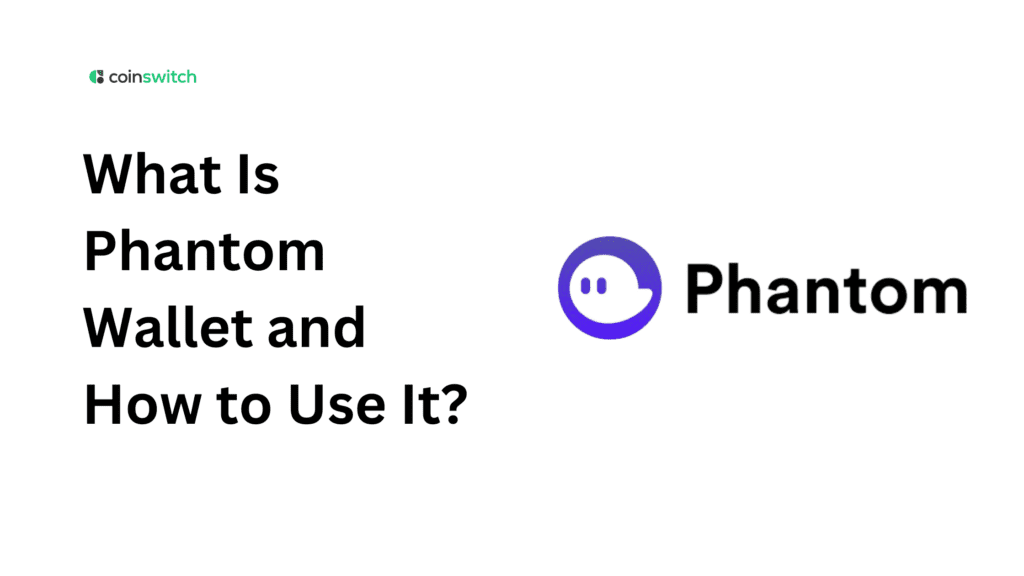If you’ve spent any time in the Solana ecosystem, you’ve definitely come across the name Phantom Wallet. It has quickly become the go-to tool for anyone dealing with Solana tokens, NFTs, or dApps. Phantom Wallet is a non-custodial crypto wallet. Initially designed for the Solana blockchain, Phantom now supports multiple chains, including Ethereum, BNB, Polygon, and Bitcoin. As it is a non-custodial wallet, Phantom does not hold your private keys and seed phrases. Thus, users have total control over their keys and digital assets.
Here’s an interesting twist, though. Many people still type Fantom wallet in their search bar, mixing it up with the Fantom blockchain, which is an entirely different network. The names sound similar, but when we say phantom wallet, we’re talking about Solana’s favorite non-custodial wallet.
This blog post discusses what a phantom wallet is, how to set it up, how to use it on a day-to-day basis, and the safety rules every investor should keep in mind.
What Is Phantom Wallet?
Phantom wallet is both a browser extension and a mobile app that works as your entry point to Solana’s blockchain. Imagine it as a secure backpack that holds your tokens, NFTs, transaction history, and, most importantly, your key to decentralized apps built on Solana.
It’s non-custodial, which means you, and only you, hold the private keys. That independence explains why the phantom wallet gained popularity so rapidly. Unlike storing tokens on an exchange, here you decide when and how funds move.
The confusion usually comes from spelling. Many users type fantom wallet by mistake. Fantom is its own blockchain with its own ecosystem. Phantom wallet, on the other hand, was initially built for Solana.
Initially, it supported only Solana tokens (SPL tokens) and Solana NFTs. But the team has since rolled out multi-chain access, allowing users to also connect with chains such as Ethereum, Polygon, and several others. That step alone pushed Phantom from being a “Solana-only” wallet into a broader Web3 gateway.
How to Set Up a Phantom Wallet
Getting started takes just a few minutes, but each step matters for security. Whether you’re adding the extension to your browser or downloading the app, the flow is the same.
Download from the official site.
Head to phantom.app. Pick your platform: Chrome, Firefox, Edge, or Brave for desktop, or iOS/Android for mobile. Stick to official links. Fake apps pretending to be “phantom wallet” pop up often, and beginners are usually the first targets.
Install and create your wallet
Once installed, click Create New Walle. The app generates your recovery phrase (seed phrase). This phrase is your ultimate key.
Secure your seed phrase
Write it on paper and keep it offline. Avoid screenshots, photos, or cloud storage. If someone else gets the phrase, they gain access to your funds, as simple as that.
Set up a strong password
This adds a protective layer for daily access. But remember, the password locks your local device; the seed phrase is what restores ownership across devices.
Pin the extension
If you’re on a browser, pin Phantom to your toolbar. That way it’s always just a click away.
Once done, your phantom wallet (or “fantom wallet” if you typed it wrong in Google) is active. You’ll see your dashboard showing balance, Solana address, and quick shortcuts to send, receive, and swap tokens.
Read More: Best non-custodial crypto wallets: The complete list
How to Use Your Phantom Wallet
The real power of Phantom shows when you start moving tokens and connecting to apps. The interface is simple, but it packs a lot under the hood. Let’s walk through it in six steps.
Step 1: Open and unlock Phantom
Fire up the extension or the app. Enter your password or use biometrics if you’ve set them up. Double-check the network listed on top. Solana is the default, but you can switch to Ethereum or Polygon if you have enabled multi-chain
Step 2: Add funds
Click Receive, copy your wallet address, and transfer SOL or other supported tokens from your exchange. Always keep a little SOL ready in the wallet. You’ll need it to cover network fees for sending, swapping, or staking.
Step 3: Send and receive tokens or NFTs
To receive, share your address or QR code. Any NFTs sent to you will appear in the Collectibles tab. To send, click Send, paste the recipient’s address, choose the asset, enter the amount, and confirm. You can track every move under Activity.
Step 4: Swap tokens directly
Phantom comes with a built-in swap feature. Select the token you want to trade, pick the one you want to receive, check the quoted rate, adjust slippage if you like, and approve. Thanks to Solana’s speed, swaps settle almost instantly.
Step 5: Connect with dApps
Open a Solana dApp like Magic Eden, Raydium, or Jupiter. Hit Connect Wallet, select Phantom, and approve the request. From that point, every transaction requires a confirmation inside Phantom, giving you full control. You can always check or revoke permissions in Settings → Connected Apps.
Step 6: Stake SOL and manage assets
Go to the Earn or Staking tab, pick a validator, enter how much SOL you want to stake, and confirm. Rewards are automatically credited to your wallet. If you hold NFTs, the Collectibles tab keeps them organized. For extra protection, link Phantom with a Ledger hardware wallet.
Phantom wallet isn’t just a place to park tokens; it’s the hub where Solana’s entire ecosystem comes to life. And whether people call it phantom wallet or fantom wallet, the experience is identical: smooth, fast, and secure.
Read More:
Tips for Staying Safe
Crypto wallets are only as safe as the habits of their users. The Phantom wallet provides you with strong tools, but you also need to play your part.
Never share your seed phrase. No official team, no exchange, no friend should ever ask for it. Handing it over means handing over your funds.
Check URLs twice. Scam sites with names close to “phantom wallet” appear all the time. Bookmark the real one and use it every time.
Use hardware wallets for large holdings. Phantom integrates with Ledger, letting you keep bulk funds offline while using Phantom for everyday transfers.
Lock your app. Set up biometrics or a strong password so that even if someone gets your device, they can’t open the wallet easily.
Be careful with dApps. Only connect Phantom to platforms you trust. Review permissions often and remove any you don’t use.
These are universal safety habits; whether you typed “phantom wallet” correctly or stumbled in with “fantom wallet,” the rules remain the same.
Conclusion
Phantom wallet has grown into the default choice for anyone using Solana, though it is compatible with several other chains. It blends a clean design with powerful features: token storage, NFT handling, swaps, staking, and dApp connections.
While the term fantom wallet floats around due to the name mix-up, remember that Phantom is designed for Solana. And now, with Ethereum and Polygon support added, it’s expanding beyond Solana to serve as a more comprehensive Web3 wallet.
For anyone stepping into the Solana ecosystem, setting up Phantom is a logical first move. Secure your seed phrase, learn the basics of using it, and explore decentralized apps without fear. Phantom wallet isn’t just another app; it’s your bridge to the decentralized world.
FAQs
1. Is Phantom wallet legal in India?
Crypto assets are unregulated in India. No law bars the use of a Phantom wallet in India.
2. How to use money from Phantom Wallet?
Here’s how it usually works: inside a phantom wallet, your “money” is crypto like SOL, USDC, or NFTs. You can use those assets directly within Solana dApps, buying NFTs, swapping tokens, and staking for rewards. To convert Phantom Wallet holdings to real money, you should transfer your crypto to a crypto exchange, sell it for a fiat currency like INR, and then withdraw funds to your bank account.
3. Is Phantom Wallet illegal?
No, a phantom wallet isn’t illegal anywhere; it’s just software. What confuses people is the way regulations are framed. Some countries restrict crypto trading, others impose heavy taxes, but the wallet itself remains a neutral tool. It doesn’t belong to an exchange or a bank; it simply gives you control over your keys. In India, Europe, and the US, a phantom wallet works like any other crypto wallet. The only thing that matters is how responsibly you use it.
4. How to turn Phantom Wallet into real money?
Picture it like this: a phantom wallet is your vault, but the vault holds digital coins. To turn them into rupees, dollars, or euros, you need a bridge, and that bridge is a crypto exchange. Move your tokens from Phantom wallet to an exchange account, trade them for fiat, and then withdraw straight to your bank.