In the realms of finance and decentralized applications, blockchain technology has changed everything. As cryptos gain popularity, there is an increasing need for reliable tools to explore and navigate various blockchain networks.
BscScan is a Binance Smart Chain (BSC) block explorer. In this blog post, you will learn all the aspects of BscScan, including how to use this powerful blockchain explorer to its fullest potential.
What is BscScan?
For the Binance Smart Chain, BscScan is a sophisticated blockchain explorer and analytics tool. Users can view various blockchain-based metrics, validate transactions, and scan BSC data, much like with other well-known applications, such as Etherscan. However, for developers and end-users to keep an eye on the BSC network in real-time, it has become a vital tool.
With BscScan, users can monitor and track deals on the Binance Smart Chain. It provides thorough information on topics such as wallet balances, token transactions, and smart contract implementations. For effective blockchain activity analysis, the platform offers users transparency and valuable data.
Read More: Top 11 Crypto Games: A Ringside View
Understanding BscScan’s Features
BscScan allows users to view extensive information about blockchain activity. It provides users with a clear understanding of how the network operates and will enable them to view its functionality through an intuitive, open interface. The primary characteristics of BscScan are as follows:
Keep Track of Transactions
The BscScan tool tracks all trades that occur on the Binance Smart Chain. It provides comprehensive data, including timestamps, booking confirmations, gas expenses, sender and recipient addresses, and the transaction ID.
Information About Wallet
By entering the wallet address, users on the Binance Smart Chain network can view their balance in any wallet. Additionally, it offers a convenient way to keep track of your wallet or verify the wallet holdings of others.
Exploring Smart Contracts
Users and developers can examine and validate the source code of smart contracts included in the Binance Smart Chain. The feature enables anyone to review contracts and assess their level of usefulness and security.
Information on Tokens
Users can acquire information on a variety of tokens based on the Binance Smart Chain. This information includes facts on the token supply, holders, transfers, and contract details.
Decentralized Finance and NFT Tracking
BscScan keeps an eye on what DeFi protocols and NFTs are doing on the Binance Smart Chain. Users can view transactions on BscScan, including staking, lending, borrowing, and liquidity provision. Users can also look up information about who owns non-fungible tokens.
Using BscScan: A Step-by-Step Guide
Users may easily access and retrieve valuable information from the Binance Smart Chain, thanks to BscScan’s user-friendly interface. You will learn how to use BscScan’s main features step by step in this guide.
Checking Transactions on BscScan
In the search bar on the BscScan home page, type in the TXID of the transaction you want to examine. All pertinent information, including sender and receiver addresses, the current transaction status, and fee details, will be displayed. This will allow you to confirm that the process was successful.
Exploring Wallet Addresses
Once you have entered the wallet address into the search bar of BscScan, you will be able to search for a wallet with ease. You will be able to see the wallet’s balance, as well as any transactions and tokens that it may contain. Monitoring a large number of wallets, managing assets, and doing holdings analysis on the BSC network may all be accomplished using this technique.
Verifying Smart Contracts
The ability to engage directly with smart contracts is another feature that BscScan offers to its consumers. You can utilize functions that read or write data from the contract while you are on the page that contains the contract. For example, if you are an experienced user, you could engage features or check whether a contract is currently active.
Tracking Tokens on BscScan
You can search for tokens in the Tokens section of BscScan. This can be done by using either the name or the contract address. This provides access to information regarding the tokens. This includes details such as price, supply, and transaction volume.
Monitoring Gas Prices
Look at the Gas Tracker section of the BscScan. You can learn how to monitor gas fees and determine the cost of your transactions. This part helps you organize your transactions efficiently. By doing so, you can avoid incurring significant fees, especially during peak network traffic times.
Read More: What is a DAO and How Does It Work?
BscScan vs. Etherscan: Key Differences
Although Etherscan and BscScan are both blockchain explorer tools, there are some significant distinctions between the two platforms. The main differences are listed below:
Supported Wallets
In comparison to Etherscan, which supports a wider variety of wallets, BscScan only supports a restricted number of wallets.
Features
Etherscan offers developers more extensive functionality for interacting with the Ethereum blockchain. This is because it provides both blockchain APIs and crypto APIs.
Focus
Although Etherscan is tailored to the Ethereum network, BscScan was explicitly developed for the Binance Smart Chain. Each explorer prioritizes the characteristics and data relevant to the blockchain it is examining.
Both Etherscan and BscScan are trustworthy and legitimate explorers who provide insightful information on their blockchain networks.
BscScan Alternatives
Although BscScan is the best blockchain explorer for the Binance Smart Chain, users can also choose from several other explorers. Some noteworthy alternatives are as follows:
Binance Chain Explorer
This explorer, created directly by Binance, provides details on transactions, blocks, wallet balances, and BNB metadata. You may access it using a web browser or by downloading the mobile app.
BitQuery Explorer
A feature-rich explorer, BitQuery is compatible with many blockchains, including Binance Smart Chain. Furthermore, it provides developers and researchers with advanced search and analytics functions.
Binance Explorer
Binance also offers its explorer for the Binance Smart Chain, which features comparable functionalities to those of BscScan. For those seeking a new interface or additional functionality, it is a dependable alternative.
Tokenview Explorer
Binance Smart Chain is one of the more than 100 public chains supported by Tokenview, a multi-chain blockchain explorer. It offers up-to-date information about token contracts, blocks, addresses, and transactions. Users who handle assets across several blockchains may leverage its clear interface and extensive compatibility.
Users can choose the explorer that best meets their requirements thanks to these options, which offer a variety of interfaces and features.
Is BscScan Safe?
The same team that created Etherscan, a well-known blockchain explorer, also built BscScan. You can use BscScan without worrying about security because it doesn’t require a connection to your BSC wallet and cannot access or withdraw your funds.
It’s essential to be cautious and ensure you’re using the official BscScan website to avoid these types of phishing efforts. Always verify the URL twice to ensure you are on the correct website when entering personal information.
Is BscScan Compatible with NFTs?
Yes, BscScan works well with non-fungible tokens (NFTs). Many NFT applications utilize the Binance Smart Chain. It costs less and performs better than Ethereum.
BscScan allows users to track their NFTs using the transaction number, NFT intelligent contract address, or wallet address. It’s also important to remember that BscScan doesn’t display the artwork associated with an NFT.
Users must connect with a service provider or marketplace that supports the relevant NFT token standard to view the artwork.
Conclusion
BscScan is a crucial tool for navigating the Binance Smart Chain ecosystem, as it is clear, secure, and user-friendly. BscScan offers various services, including live transaction monitoring, wallet balance inquiries, and smart contract authentication to enhance user experience and trust. Besides that, the role of the BscScan is irreplaceable and will become even more critical in the future as blockchain technology continues to develop and be adopted.
FAQs
1. What is BscScan, and how to use it?
BscScan is a blockchain explorer designed explicitly for the Binance Smart Chain. Additionally, it allows users to retrieve information about tokens, smart contracts, wallet addresses, and transactions. You can use it by visiting bscscan.com, where you will enter a wallet address or transaction hash in the search bar.
2. How do I get my money back from BscScan?
Irreversible blockchain transactions prevent BscScan from being able to return your payments. If you transfer tokens to the incorrect address, the only person who can return them is the intended recipient, which may be the wallet owner or the exchange. However, you can’t be certain you’ll get your money back until you contact the wallet provider or the exchange that is receiving the funds.
3. What is the BSC network used for?
Binance Smart Chain (BSC) is a blockchain developed by Binance designed to offer fast, cost-effective, and highly efficient transactions. It also supports decentralized applications (dApps) and smart contracts. Besides, it benefits developers and crypto consumers by speeding up DeFi platforms, NFT markets, and token transfers.
4. What is BscScan?
BscScan is a blockchain explorer that was built solely for the Binance Smart Chain. This allowed users to follow their transactions and gather data from the BSC network. It provides complete data on transactions, wallet addresses, tokens, and smart contracts, improving transparency and trust.