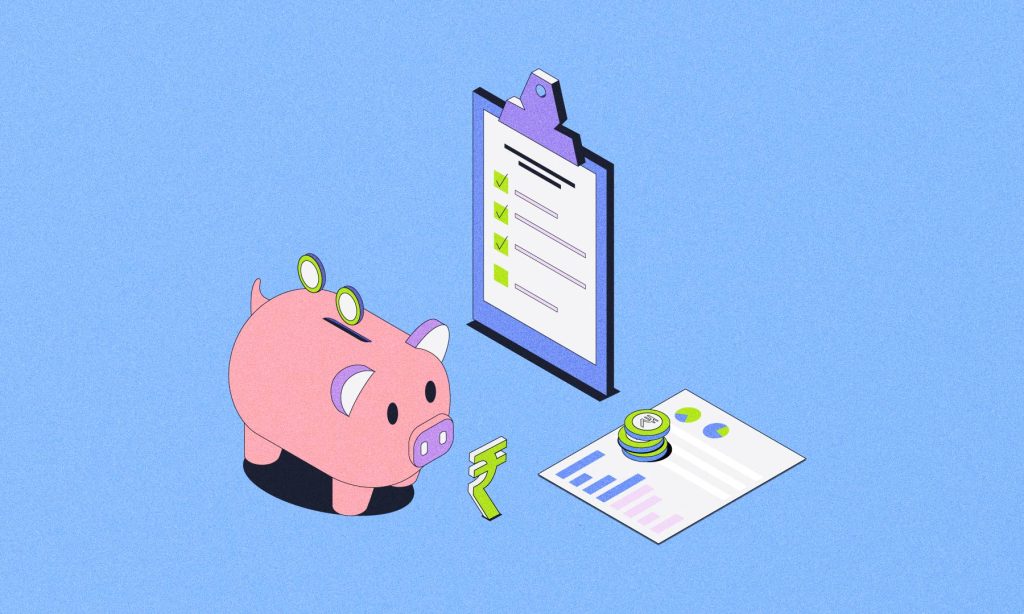Employees Provident Fund, managed by the Employees’ Provident Fund Organisation under the Ministry of Labour, Government of India is the most popular social security scheme in India. Technically, the provident fund corpus accumulated over an employee’s tenure of service can only be withdrawn after retirement. However, funds can be withdrawn under specific circumstances such as job loss, marriage, and medical emergencies. The provident fund withdrawal process is now completely hassle-free, which can be easily done online through the EPFO website and also with the help of online service providers. However, keeping track of EPFO claim status is crucial to ensure a smooth withdrawal process. Let us proceed to understand the process in detail.
Understanding EPFO claim status
Checking EPFO claim status will help you keep track of PF withdrawal requests. There are two methods to check EPFO claim status: online and offline. To check it online, users can visit the EPFO official website or use the EPFO mobile app. If you prefer to do it offline, you can visit the designated EPFO office to check on your claim status.
Tracking EPF withdrawal status through the EPFO website is very convenient for users. The digital platforms provide a user-friendly interface, simplifying the entire process. Users can easily log in, check their claim status, and receive real-time updates. The digitalization of the process has made it efficient and easily accessible to EPF members.
Checking EPF claim status online
To check your EPF claim status using the EPFO portal and mobile app, follow the steps mentioned below:
Using the EPFO portal:
- Go to the EPFO official website.
- Log in to the EPFO account using UAN
- Navigate to the ‘Online Services’ section
- Under the ‘Online Services’ section, select ‘Track Claim Status’
- Input the Claim ID received during the submission process
- Click on the ‘Submit’ or ‘Get Claim Status’ button
- The portal will display the status of your EPF withdrawal claim
Using the EPFO mobile app
The EPF mobile app offers quick access to EPFO claim status and details of your PF account. Users can effortlessly track the claim status by following the steps mentioned below. Users can also view account information and access other details.
- Download and install the EPFO mobile app from the official app store
- Log in to the mobile app using UAN
- Select the ‘Track Claim’ app’s home screen
- Enter the Claim ID
- Enter the required information and press the ‘Submit’ button.
- The app will display the status of your EPF withdrawal claim.
Important note: Ensure that your UAN is activated, and your mobile number is linked to your EPFO account.
Common reasons for EPF claim rejection and solutions
EPF claims are rejected due to several reasons. Listed below are some of the common errors and how to avoid them.
- Name discrepancies: This is a common reason for EPF claim rejection. Ensure that your name matches the records because if the information provided in the claim submission does not match the information in the EPFO database, the claim will be rejected.
- Incorrect bank details: Furnish accurate bank account details. An incorrect account number or IFSC code can lead to rejection. Update and verify your linked bank account’s status.
- Insufficient service period: It is important to note that to avail of full retirement benefits, a minimum employment of 6 months is required. Also, be aware of different application forms for specific purposes. For example, use Form 19 for withdrawal before completing 6 months; Form 10C for pension withdrawal, and Form 31 for partial withdrawals.
- Non-activation of UAN: Activate your UAN through the EPFO portal and make sure that it is linked to your PF account.
- Non-linking of UAN with Aadhaar: Verify and link Aadhar with UAN to avoid rejection of your claim.
EPF Form 10D: Applying for EPS Pension
The Employee’s Pension Scheme (EPS) is a crucial component of the Employees’ Provident Fund (EPF) that provides financial security in the form of a pension to employees after retirement. It aims to ensure a stable income for employees during their non-working years.
To qualify for EPS benefits, a member needs to meet the following criteria:
- Mandatory Employees’ Provident Fund Organisation (EPFO) membership.
- Attainment of 50 years for early pension or 58 years for regular pension.
- Completion of a minimum of 10 years of service is required.
Steps to fill Form 10D online
To fill out EPF Form 10D, either visit the EPF office or use the online option. The form is accessible to nominees, family members, and EPF members. Download the form Form 10D online. Choose the pension type correctly and ensure eligibility to avoid rejection. The steps involved are:
- Fill in personal details like name, address, EPF account number, and contact details.
- Enter the certificate number, date of issue, and details of the issuing establishment.
- Indicate your preferred pension option—either a lifelong pension or a temporary pension
- Provide correct bank account details, including account number and the bank branch’s name and address.
- If you’ve nominated someone to receive your pension after your death, furnish their personal details.
- Attach all necessary documents.
Different types of pension
Under the EPS pension scheme, various pensions are available:
1. Widow pension: Also known as Vridha pension, the widow of the EPF member is granted a pension until her death or remarriage. The pension amount is calculated based on Table C of the EPS 1995 Scheme, with a minimum payout of ₹1,000.
2. Child pension: Here, the surviving children of a deceased EPS member receive a monthly pension until the age of 25, which is in addition to the widow’s pension. A maximum of two children receive 25% of the widow pension amount.
3. Orphan pension: If the deceased EPFO member has no surviving widow, the orphans will receive 75% of the widow’s pension every month.
4. Reduced pension: Reduced pension can be availed if an EPF pension scheme member, aged between 50-58, contributes actively for at least 10 years. The pension value is reduced to 4% per year until the member reaches 58 years. For example, at 56 years, the payout is 92% of the original amount.
Conclusion
The EPFO Claim Status is a crucial tool for tracking the progress of EPF withdrawal requests, providing real-time updates and transparency. The process has been streamlined through government portals and online service providers, making the process convenient. It is important to note that after submitting an EPF withdrawal request, claimants should regularly check their Claim Status to identify and resolve any queries raised.
FAQs
Q. How can I track PF claim status?
A. By giving a missed call. Employees can check the status of their PF claim by giving a missed call to 011-22901406 from their registered mobile number. However, an employee needs to link his/her mobile number with their UAN. Alternatively, one can visit the nearest EPFO office to keep track of the claim status if it is done offline.
Q. Why does it take time to settle EPFO claims?
A. The EPFO deals with a large number of claims every day, and it may take more time to settle pending claims. This can cause a delay in the settlement of new claims. It is worth noting that if there are any discrepancies in your application or if your documents are incomplete, your claim settlement may be delayed.
Q. How much time does it take to receive the amount after the claim is processed?
A. Once your claim has been processed, the EPFO office will transfer the funds to your bank account. The transfer usually takes around two to three days.
Q. How can I withdraw PF online?
A. Step 1: Log in to the UAN Member e-Sewa portal.
Step 2: Select the ‘Online Services’ tab and click on the ‘Claim (Form-31, 19 & 10C)’ option.
Step 3: Member details will be displayed. Enter your bank account number registered with EPF and click ‘Verify’.
Q. How many days will it take to withdraw PF?
A. The withdrawal process takes around 15-20 working days and if the details provided are verified to be correct, the amount will be credited to the employee’s account.