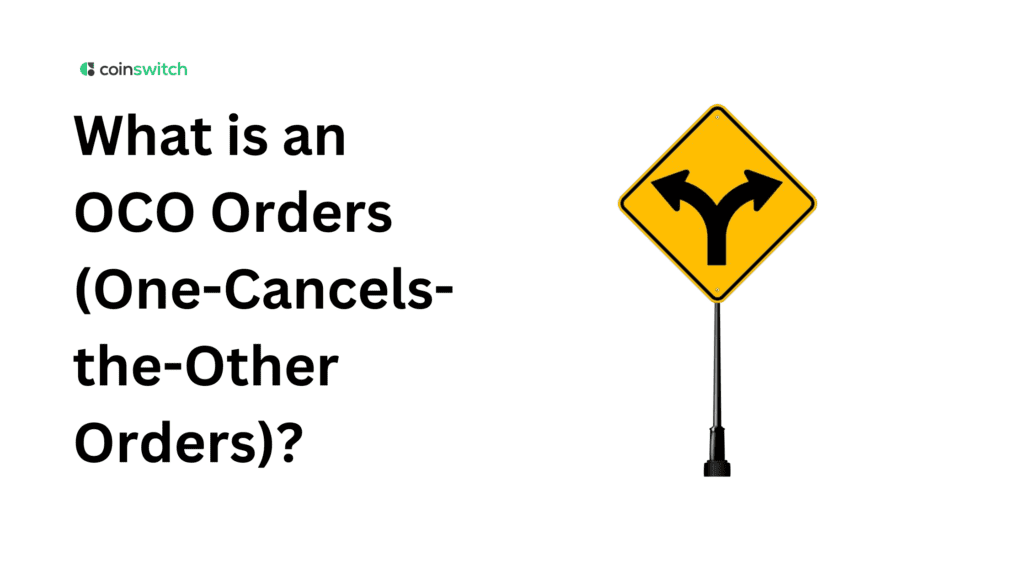What Is an Order? Definition, How It Works, Types, and Example
Before we dig into OCO orders, let’s ground ourselves in what an “order” is in trading. An order is simply an instruction you send to an exchange to buy or sell an asset under certain conditions. It’s your way of telling the market: “When conditions are right, do this.”
How orders get executed behind the scenes matters: orders sit in the order book, matching with opposite orders (buy vs. sell). Open orders are the ones that wait for execution. When conditions meet your criteria, the order triggers, filling all or part of your request depending on liquidity and price.
For example, you place a limit order to buy BTC at ₹1,04,00,000. That order sits in the book until someone sells BTC at that price. If the price falls to ₹1,04,00,000, your order will be executed (assuming enough supply). If the price never hits that level, your order remains open.
Introduction to Orders and Execution
Every trade starts with one simple act—placing an order. It’s your instruction to the market: buy this, sell that, or wait for a better price. Orders are the foundation of execution, and how they play out decides whether a trade wins or loses.
Execution
Execution is where plans turn real. The moment you hit “Buy” or “Sell,” your order rushes to the exchange. It looks for a matching counter-order — a buyer for your sell, a seller for your buy. Once both meet, the trade is done. Fast markets make this instant, but thin liquidity or high volatility can change the final price.
Understanding Order Execution
Exchanges use live order books filled with pending buy and sell orders. A market order takes the best available price immediately. A limit order waits in the book for your chosen price. Good execution depends on liquidity — deep markets give smoother fills, while shallow ones move too fast.
Open Order
An open order is one that hasn’t executed yet. It sits waiting for the right price. If Bitcoin trades at ₹1,08,00,000 and your limit buy is at ₹1,03,00,000, that order stays open until the price reaches that point. Open orders help automate trades, but they need watching as markets move faster than you think.
Market, Stop, and Limit Orders
To understand OCO, we need clear knowledge of basic order types: market, limit, and stop orders.
Market Order vs. Limit Order
A market order says: “Buy or sell immediately at the best available price.” It prioritizes speed over price. The advantage: quick execution. The downside: you might get a worse price due to slippage, especially in volatile or low-liquidity markets.
A limit order says: “Buy (or sell) only at this price or better.” It prioritizes price over speed. It may sit unfilled if the market never reaches your level, but you won’t pay more (or sell for less) than you intended.
Limit Order vs. Stop Order
A stop order is an instruction to convert into a market order when the price crosses a specified stop price. For instance, a sell stop is placed below the current price to trigger a market sell when the price falls to a threshold.
Buy Limit Order
A buy limit is placed below the current market price. You expect the price to dip into your limit, then bounce back. You set the buy at the lower price, and wait for execution.
Buy Stop Order
A buy stop is placed above the current market price. It triggers when the price climbs past your stop. Traders often use it to break out of resistance: once the price moves up, you buy in momentum.
Stop-Loss Order
A stop-loss is usually a stop order used to limit downside. For instance, if you bought at ₹35,00,000, you place a stop-loss at ₹32,00,000. If the price drops to ₹32,00,000, your stop triggers a market sell, limiting your loss.
Determining Where to Set Your Stop-Loss
Stop-loss placement is more art than science. Many use technical levels (recent support zones, moving averages) or percentage thresholds (eg. 5%, 10%). The key: set it far enough to avoid noise, but near enough to limit damage.
Stop-Limit Order
A stop-limit order combines stop and limit. It has two prices: the stop price to activate, and the limit price at which the order is placed. Once the stop triggers, the limit order goes live. If the market moves too fast beyond the limit, the limit order may not fill.
Stop-Loss vs. Stop-Limit Order
Stop-loss (market stop) ensures execution (though price may slip). Stop-limit ensures price control but may fail to execute if price jumps past your limit before matching orders.
Buy Limit vs. Sell Stop Order
Buy limit is placing a buy below the current price. A sell stop is placing a sell order under the current price to exit if things go wrong. Though they look similar on the chart, their uses differ: buy limit is for entries, sell stop is for exits on longs.
Take-Profit Order
This is a limit order placed in profit direction. Eg: You buy BTC at ₹1,04,50,000, place a take-profit limit at ₹1,08,00,000. When the price reaches ₹1,08,00,000, your limit sells, capturing gains.
Order Duration
Orders aren’t infinite. They can expire or persist based on your choice. This is defined by Time in Force.
Time In Force
This determines how long your order remains open.
Day Order Definition
A day order lasts until the market closes or the trading day ends. If not executed by then, it’s cancelled.
Good ’Til Canceled (GTC)
A GTC order remains active until you cancel it (or it executes). Many traders prefer this for long-term limit orders.
Read More: A Starter’s Guide to Trading Order Types: Market, Limit, and Stop Orders in Crypto
Immediate Or Cancel Order (IOC)
IOC attempts to fill immediately (in full or partially) any amount possible, then cancels whatever portion isn’t filled.
Fill Or Kill (FOK)
FOK demands full execution immediately, or else it cancels entirely. No partial fills.
Market-On-Open Order (MOO)
MOO executes as a market order at the market’s opening price. Useful if you want to enter right as markets open.
Market-On-Close Order (MOC)
MOC executes as a market order at the closing price. Often used to adjust positions at day’s end.
Advanced Order Types
Beyond these, platforms support OCO, trailing stops, iceberg orders, hidden orders, etc. OCO is one of those advanced types combining dual orders with conditional cancellation.
Read More: How to Trade with Limit, Market, Stop-Limit, and Bracket Orders: A Simplest Guide
What Is an OCO (One-Cancels-the-Other) Order?
An OCO order is a compound instruction: it places two orders simultaneously, and if one is executed, it cancels the other automatically. The classic use: combine a stop-loss and take-profit on one position.
The OCO gives you a full guard rail: you define upside exit and downside exit. You don’t need two separate orders watched; you just monitor one OCO. It automates risk management and profit taking.
Conclusion
Understanding orders is foundational to smart trading. Market, limit, stop, stop-limit, duration types—they all give you tools to express strategy rather than guessing.
The OCO order is one of the most elegant tools in that toolbox. It bundles both profit target and risk limit into one package. When one side hits, the other side disappears.
Use it when you have a directional view but need guardrails. Use it when markets move fast and you can’t monitor 24/7. Use it to enforce discipline rather than temptation.
FAQs
1. What is an OCO order in trading?
An OCO (One-Cancels-the-Other) order is a pair of orders set at once — if one executes, the other is automatically cancelled. Typically used to set stop-loss and take-profit simultaneously.
2. What is the difference between GTT and OCO?
GTT (Good-Til-Trigger) means your order remains until a condition triggers. OCO means you place two orders, and one cancels the other. GTT is about time/duration; OCO is about conditional cancellation between two orders.
3. How to place an OCO order?
On exchanges that support OCO, choose the OCO option, configure your stop and limit orders (or profit target), submit, and let the exchange manage the cancellation logic. On others, you manually submit two orders and cancel the other when one executes — less safe.
4. What are the benefits of using OCO orders?
OCO lets you automate exit logic in both directions, reduce manual risk, enforce discipline, and take profits while protecting downside — all without monitoring both orders continuously.