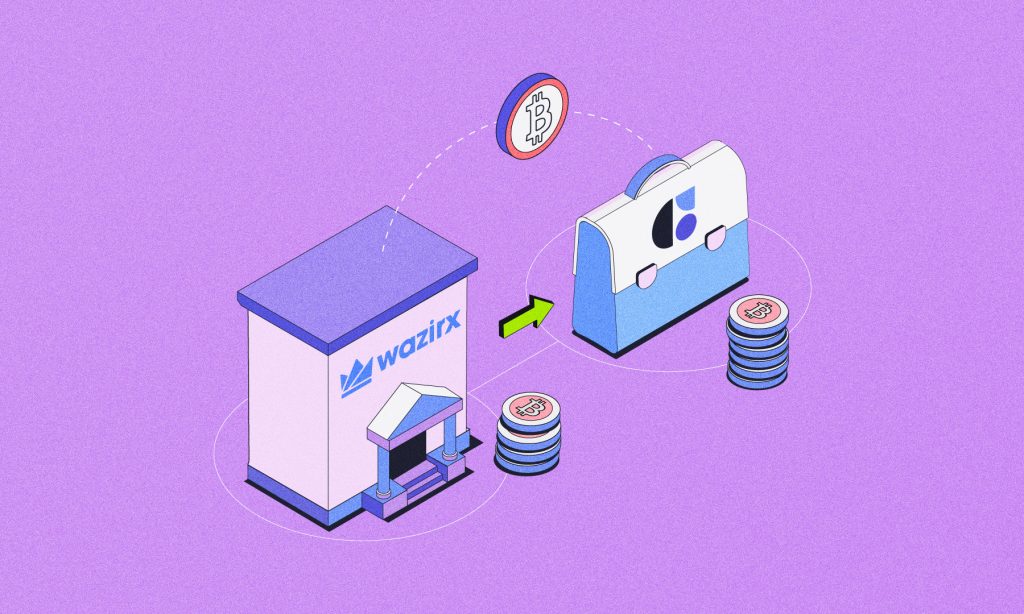Introduction
CoinSwitch PRO has enabled deposits for over 100 cryptos on the platform. The new feature allows users to withdraw their crypto from WazirX and other crypto exchanges, transfer it to their CoinSwitch PRO account, and trade on the platform.
Why Choose CoinSwitch for Your Crypto Deposits?
CoinSwitch is India’s largest crypto trading platform, with over 2 crore Indians using its suite of products—the app, CoinSwitch PRO, and CoinSwitchX. CoinSwitch, a PeepalCo product, upholds the highest standards of transparency and compliance. It is registered with the Financial Intelligence Unit-India (FIU-IND) and adheres to the Prevention of Money Laundering Act, 2002 (PMLA). The platform has 100% transparency with its Proof of Reserves. CoinSwitch PRO supports crypto deposits for over 100 crypto assets. Users can now transfer Bitcoin and other supported crypto from different crypto exchanges to their CoinSwitch PRO account.
A step-by-step guide to withdraw crypto from WazirX and other crypto exchanges and deposit in CoinSwitch PRO:
Step-1
Choose the crypto you wish to transfer to your CoinSwitch PRO account from a list of 100+ cryptos enabled on the platform. We have taken USDT here for reference.

Step-2
Click on the “Get Address” option of the selected crypto.

Step-3
Copy the deposit link by clicking on the copy icon.

Step-4
Enter the withdrawal flow from your source account (WazirX, Metamask, etc.)
Step-5
Paste the CoinSwitch PRO address you copied in Step 3 in the address field. Confirm that the network you have chosen is the same as the one mentioned in the CoinSwitch PRO Crypto Deposit page. Enter the amount you wish to transfer, review & confirm your withdrawal.
Step-6
Click on upload from the list and upload all the proofs of withdrawal.


Conclusion:
CoinSwitch PRO’s newly enabled crypto deposit feature allows users to deposit Bitcoin and other enabled cryptos from different exchanges to their CoinSwitch PRO account and trade on the platform. Visit the CoinSwitch PRO page to enable the crypto deposit feature.
How to withdraw from WazirX:
Crypto transfer between different exchanges is easy. You can now transfer Bitcoin and other cryptos to a CoinSwitch PRO account by withdrawing it from WazirX and depositing it into the CoinSwitch PRO account. Click on this link to understand how to make a crypto withdrawal on WazirX.
How to withdraw from MetaMask:
Crypto transfer between MetaMask and CoinSwitchPro is easy. You can now transfer Bitcoin and other cryptos to a CoinSwitch PRO account by withdrawing it from MetaMask and depositing it into the CoinSwitch PRO account. Click on this link to understand how to withdraw crypto on MetaMask.
Read More: How to Transfer Bitcoin & Other Crypto from Binance to CoinSwitch