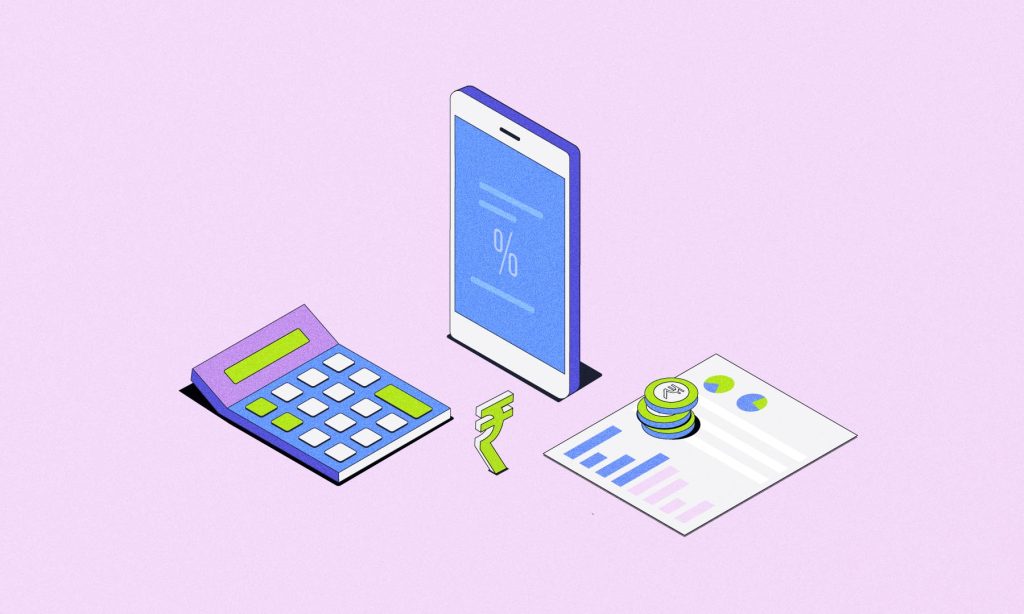Social security schemes are meant to provide a safety net to employees working in the organized sector in their retirement years. Two of the major social security schemes in India are run by the Employees’ Provident Fund Organization (EPFO) and the Employees’ State Insurance Corporation (ESIC). Employees’ Provident Fund or EPF is a contributory retirement scheme managed by the Employees’ Provident Fund Organization (EPFO) functioning under the Ministry of Labour, Government of India.
EPF subscribers have online access to their Provident Fund (PF) accounts to check their EPF balance to keep track of their retirement savings and financial security. Thus, subscribers can manage their accounts online and even withdraw funds. Read on as we learn more about EPF and the importance of checking EPF balance.
Understanding EPF and its importance
EPF, as we have seen earlier, is a government-run retirement savings scheme designed to provide financial security to employees after they stop earning. Under this scheme, both the employee and the employer contribute 12% of the basic salary and dearness allowance towards the account. Essentially, EPF operates on the principle of regular and timely contributions, savings, and interest accumulation.
EPF offers financial security as it manages contributions from employees and employers by investing in few market-linked financial instruments and calculates the rate of interest declared each year to generate a substantial retirement corpus. EPF is significant as a retirement savings plan for salaried people as it offers a slightly higher interest rate on investments and also helps employees save taxes.
EPF contribution and interest rates
The EPF corpus is made up of the contributions from the employee and the employer. An employee contributes 12% of basic salary every month to the PF account and the same amount is contributed by the employer.
Here is a more detailed breakdown of how it works. The employer deducts the employee’s share of the contribution at the time of disbursing the salary. So, the salary that an employee receives in hand at the end of every month is after the PF deduction. The deducted amount is then deposited into the employee’s EPF account.
Employers are also required to make a matching contribution to the employee’s EPF fund. The employer’s contribution is equal to the employee’s contribution, which doubles the amount invested.
One important component of the EPF scheme is the interest rate. The interest rate of EPF is reviewed every year, with the interest rate for FY 2023-24 set at 8.15%. The best part about the interest is that it is compounded annually, meaning it is calculated on both the initial principal amount and the accumulated interest from previous years.
The regular contributions and the compounding of interest boost growth which leads to the creation of a significant retirement corpus.
How to check EPF balance – Different methods
EPF members can manage their accounts, make withdrawals, and check balance online and offline through different methods using their Universal Account Number (UAN), a unique 12-digit identifier. Let’s take a close look at some of them:
Method 1: Checking EPF balance using the official website
Employees enrolled in the EPF scheme receive a UAN. It is important to note that there is only one UAN allotted during an employee’s working life no matter how many times an employee changes jobs. Using UAN, EPF members can easily access their EPF account using the official EPFO website by following the steps below:
Step 1: Go to the EPFO website here and locate the “For Employees” section from the drop-down menu.
Step 2: Log in to your account using your UAN number and password. (Make sure your UAN number is activated)
Step 3: Now, click on the ‘Member passbook’ under “Services.”
Step 4: A login page will appear. Enter your UAN number and password here.
Step 5: Your PF details will be displayed on the screen.
Once you have checked your EPF balance or completed any other transactions, make sure to log out of your EPFO account.
Method 2: Checking EPF balance using mobile apps
EPF members can also check their EPF balance using the mobile app. The UMANG (Unified Mobile Application for New-age Governance) is a government app that grants citizens access to various government schemes, including EPF. Here’s step-by-step guide on how to use UMANG mobile app to check the EPF balance:
Note: Users must ensure that their Universal Account Number (UAN) is activated with their registered mobile number.
- Step 1: Go to the Play Store/App Store and download the ‘UMANG’ app
- Step 2: Once installed, open the app on your phone and select EPFO and select ‘Employee Centric Services.’
- Step 3: Press on ‘View Passbook’ to check your EPF balance.
- Step 4: Enter your UAN and click on ‘Get OTP’. The OTP will be sent to the mobile number registered with UAN. Enter the OTP and click on ‘Submit.’
- Step 5: Your passbook will be displayed on the screen along with your EPF balance.
How to check EPF balance without UAN or internet
While the option to check EPF balance online via EPFO website or the mobile app is aways there, it requires internet. If you don’t have access to the internet or you simply do not want to have another app installed on you smartphone, you can opt for the offline method of checking EPF balance. There are two offline methods to check EPF balance which are via SMS and missed call service.
EPF balance check via SMS
- To check EPF balance via SMS, send an SMS to ‘7738299899’ from your registered mobile number.
- Ensure to use the SMS format “EPFOHO UAN to 7738299899”.
Note: This service is available in English by default, but it also supports Hindi, Punjabi, Gujarati, Marathi, Kannada, Telugu, Tamil, Malayalam, and Bengali. To get SMS in a different language, add its first three characters after your UAN, for example, if you prefer to receive the SMS in Hindi, send the SMS in this format “EPFOHO UAN HIN to 7738299899.”
EPF balance check via missed call
Another offline method of checking EPF balance is via Missed Call.
- Call the authorized number “9966044425” with your registered phone number.
- Ensure your UAN is integrated with KYC details.
- Once the missed call is given, your EPF details will be sent to you via SMS.
Importance of regularly checking EPF balance
Retirement planning should be done with utmost diligence. It is essential to check your EPF balance regularly. Let’s understand why checking EPF balance is important:
- It helps you stay informed about your retirement savings and track your progress toward your retirement goals.
- Checking your PF fund enables you to incorporate it into your overall financial planning.
- It will help optimize your tax planning as PF contributions are eligible for tax exemptions.
- You can make partial withdrawals from your EPF for emergencies like medical expenses, home purchase, or education.
- Keeping track of your EPF balance will keep you informed if your savings match your post-retirement financial goals or if it is required to seek out other avenues for investments.
Conclusion
The EPF scheme is designed to compulsorily make employees save funds for retirement. A well-funded PF balance is essential to ensure financial security in your sunset years. To ensure that your corpus is well funded, avoid withdrawals unless it is absolutely necessary and increase the monthly contribution gradually. In fact, these two simple steps can go a long way to growing your corpus. Further, visit the official EPFO website or use the UMANG mobile app to keep tabs on your EPF balance. Do check your EPF balance regularly as it is important for retirement planning and to assess savings for retirement goals.
FAQs
Q. How do I check my EPF balance?
A. There are several ways to check your EPF balance:
1. Giving a missed call to the mobile number – 9966044425
2. Sending an SMS to mobile number – 7738299899
3. Using EPFO online portal
4. Using the UMANG mobile app
Q. How can I check my PF balance by missed call?
A. Members registered on the UAN portal can get their details available with EPFO by giving a missed call to 9966044425 from their registered mobile number. If the UAN of the member is seeded with any of the bank account numbers, AADHAAR, and PAN, the member will get details of the last contribution and the PF account balance.
Q. What is my UAN number?
A. Universal Account Number (UAN) is a 12-digit identification number, which both you and your employer are assigned, under which each of you can contribute to the EPF. This number is issued by the Ministry of Labour and Employment and is generated by the Employees’ Provident Fund Organization (EPFO).
Q. How can I check EPF balance by SMS?
A. To check EPF balance via SMS, send an SMS to ‘7738299899.’ Further, if you need balance details in other languages like Hindi, Marathi, or Bengali, send an SMS like this: EPFOHO UAN HIN to 7738299899.
Q. How to read the EPF passbook?
A. The passbook includes the establishment ID, which is a seven-digit number (the first two digits are typically zeroes) assigned to every company covered by the EPF system 1952. It also includes the employee’s current place of employment. The passbook also contains the employee’s name and member identification number.