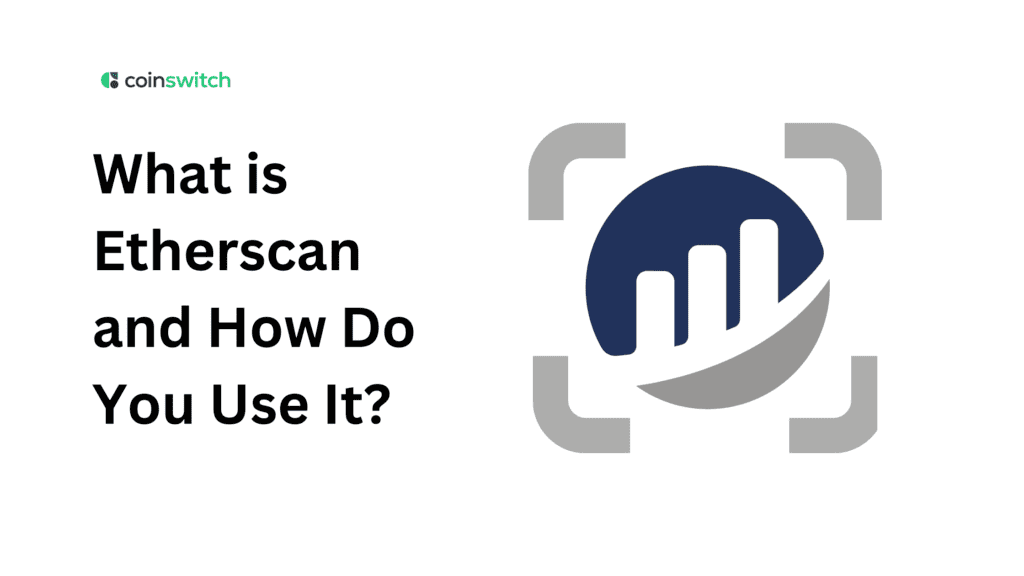Ethereum blockchain records everything. Every transfer, every smart contract, every NFT transfer, is logged forever. But how do people see it all? That’s where Etherscan comes in. It gives full visibility into the Ethereum blockchain, allowing users to access and understand wallet balances, transaction data, smart contracts, and more.
In other words, Etherscan shows the entire network like an open ledger.
In this blog post, we will explain what exactly Etherscan is, what it does, and how you can use it.
So without much ado, let’s jump in.
What is Etherscan?
Etherscan serves as the primary blockchain explorer and analytics platform for the Ethereum blockchain. It captures every detail on-chain. From wallet balances to token movements, it pulls live data from Ethereum nodes. Then it organizes it for users to understand.
Search any wallet address. Etherscan shows the ETH balance, token holdings, and transaction history. Search for a contract. Etherscan reveals supply, transfers, holders, and contract code. Search a block. It gives a timestamp, miner details, and the whole transaction list.
Etherscan operates as a web-based platform that allows users to search, verify, and analyze blockchain data through a web browser. No need for login. No wallet input. Just open etherscan.io and start exploring. The search bar handles everything. Type in an address, hash, contract, or ENS name. You’ll get results within seconds.
Etherscan reflects Ethereum’s philosophy. It opens up data to everyone. It provides tools for transparency, verification, and understanding. From beginners to high-frequency traders, Etherscan adds clarity to every interaction.
What is a Blockchain Explorer?
Blockchain explorers make blockchain data usable. Ethereum holds vast amounts of information, stored in blocks. But raw blockchain data reads like code. Explorers decode that complexity.
Etherscan acts as Ethereum’s data lens. It transforms technical data into clean dashboards. Users can trace wallet activity, review tokens, and check smart contracts without touching a line of code. Here are some ways Etherscan helps users.
It Tracks Wallets and Transactions
Each wallet on Ethereum has a public address. Etherscan links that point to a page. This page shows total ETH, tokens, NFTs, and historical activity. Every incoming and outgoing transaction appears there.
Transactions on Ethereum create unique hashes. Etherscan lets users search those hashes. It shows the sender, receiver, value, gas cost, and timestamp. For contract interactions, it also decodes input data.
It Monitors Smart Contracts
Smart contracts form the backbone of the Ethereum blockchain. Etherscan displays each contract’s public data. It verifies source code. It breaks down function calls. It allows direct interaction. This becomes essential for anyone engaging with DeFi, staking, or NFTs.
It Powers On-Chain Research
With Etherscan, users can explore token analytics, check airdrop eligibility, or trace NFT ownership. From the largest DeFi protocols to the smallest wallet transfers, Etherscan delivers every detail. It provides tools for reading the chain, live, accurate, and complete.
Read More: What is BscScan and How Does it Work?
How Does Etherscan Work?
Etherscan runs on a full archival Ethereum node. It processes every block the moment it appears. As soon as Ethereum adds a block, Etherscan indexes its contents.
It Collects Blockchain Data
Every Ethereum block contains multiple transactions. Each transaction has a sender, a receiver, a value, and an optional contract interaction. Etherscan parses each of these fields. Then it maps them to relevant wallet pages, token trackers, and contract displays.
It Categorizes Events
Etherscan separates regular ETH transfers from contract-triggered events. It separates direct and internal transactions. Once done, it logs token movements under token pages. It can also map NFT transfers to metadata, URIs, and token IDs.
The best part? It decodes contract executions into simple, readable parameters. Etherscan also lists each function call and its input values. Finally, you can view updated balances, emitted events, or token minting.
It Maintains Real-Time Indexing
Blocks arrive every 12 seconds on average. Etherscan refreshes its index in sync. The search results update constantly. As the chain grows, Etherscan grows with it. This gives users real-time access to Ethereum’s latest state.
It Supports Third-Party Integrations
Thousands of dApps, wallets, and dashboards use Etherscan’s API. Developers use it to pull balance data, verify transactions, or audit smart contract performance. That’s why Etherscan has become an essential back-end layer in hundreds of Web3 apps.
Read More: What is a Private Key and How Does It Work?
What is Etherscan Used For?
Etherscan functions as Ethereum’s public records hub. Every token transfer. Every NFT mint. Every DAO vote. They all run through Ethereum, and Etherscan shows it.
Transaction Tracking
Paste a transaction hash into Etherscan. It displays the full status. You can view transaction status (success, pending, or failed), wallet addresses of sender and receiver, the value, the gas fee, and block confirmation. For contract calls, it decodes the method used and the result.
Users confirm trades, airdrop claims, or NFT mints this way. Everything becomes verifiable within seconds.
Wallet Analysis
Search any wallet address. Etherscan gives a full breakdown. ETH balance appears at the top. Token balances follow. NFT collections show up with token IDs and links to images. The activity log reveals all wallet activity.
Whale watchers, researchers, and auditors use this to understand behavior, investment strategies, or risk patterns.
Smart Contract Interaction
Search for a verified smart contract. You’ll see two tabs: Read and Write.
The Read section shows public variables. This includes total supply, rewards distributed, and wallet addresses.
The Write section allows direct interaction. Users connect to MetaMask. Then they run functions like stake, claim, mint, or transfer tokens.
Etherscan acts as a trusted frontend to on-chain execution.
NFT Movement
Paste an NFT contract address. Etherscan reveals all tokens minted under that contract. It logs every transfer. Each token ID links to metadata, URI, and ownership history. You can trace a single NFT from mint to its current wallet.
This helps collectors, creators, and marketplaces validate authenticity.
Token Research
Search for a token contract. You’ll see its name, symbol, and total supply. You can view top holders, total transfers, and verified contract code. Etherscan also shows liquidity activity, including large movements and contract interactions.
It’s the fastest way to perform due diligence before interacting with a new token.
Gas Fee Insights
View the Gas Tracker. It displays the current base fee and priority tip. It estimates total costs for common actions, sending ETH, swapping tokens, and minting NFTs. It also ranks contracts by gas usage.
This tool helps users choose optimal times for transactions.
How to Use Etherscan?
Etherscan is arguably one of the easiest tools you will ever find to track transactions. It gives a holistic view of what’s happening on the Ethereum blockchain. You can view wallet balances, token transfers, smart contract actions, and more, in real time. At first, it might feel a little overwhelming. But once you know where to look, it becomes your go-to tool. Here’s how to make the most of it.
Step #1: Visit the Homepage
Head over to etherscan.io. Right at the top, there’s a long search bar. That’s your main control panel. You can paste a wallet address, transaction hash, contract address, ENS domain, or even a block number.
Once you enter your input and hit search, Etherscan figures out what kind of data you’re looking for. If it’s a wallet address, it’ll take you straight to the wallet dashboard. If it’s a contract, you’ll land on its info page. No extra clicks, no menu digging, just smooth navigation from the jump.
You’ll also see a live feed of recent transactions and blocks scrolling below. Click on any one of them and you’ll dive straight into the details.
Step #2: Investigate Wallets
Searching for a wallet opens up a detailed overview page. Right at the top, you’ll see how much ETH that wallet holds. Scroll a little and you’ll find a breakdown of ERC-20 tokens and NFTs it owns.
Keep scrolling and you’ll see the transaction history. This list shows every single move of the wallet. You can check out the sends, receives, swaps, and more. You can also filter your results based on token transfers, NFT activity, or internal contract calls.
Let’s say the wallet has interacted with contracts. Then you can easily see which functions it calls and when. The best part? Everything’s timestamped, organized, and super easy to follow.
Step #3: Confirm Transactions
If you want to know exactly what happened in a transaction, just paste the transaction hash into the search bar. The results page gives you the full breakdown.
You’ll see when the transaction happened, who sent it, who received it, how much ETH or tokens moved, and what it cost in gas fees. If the transaction involved a contract, Etherscan will even decode the function that was used and display event logs showing what took place.
That’s how you check if your swap went through, your mint happened, or your claim executed correctly, without relying on third-party apps.
Step #4: Explore Contracts
When you paste a contract address into Etherscan, it shows you everything about that contract. If the source code is verified, you’ll be able to read it right there.
More importantly, you’ll see two sections: Read Contract and Write Contract. In the Read section, you can view public variables and query live data. In the Write section, you can interact with the contract directly, connect to MetaMask, and call functions like mint, stake, or claim.
There’s no need for a frontend or dApp. Etherscan lets you work with the contract itself, on-chain.
Step #5: Use Advanced Tools
Etherscan isn’t just about tracking wallets and transactions. It also gives you tools that add serious value.
The Gas Tracker shows real-time gas fees and helps you figure out the best time to make a move. The Token Approval Checker shows which contracts can spend tokens from your wallet. You can cut off any permission rights from the page. ENS Lookup resolves .eth names to wallet addresses. The Top Accounts section lets you check out the biggest ETH holders and explore how they operate.
Each tool runs fast, loads clean, and helps you make smarter decisions on-chain.
Step #6: Create an Account
You can use Etherscan without logging in, but signing up unlocks helpful features. With an account, you can build watchlists and get email alerts anytime your tracked wallets move ETH or tokens.
You can label addresses for quick reference and even generate API keys if you’re building dashboards or tools. It’s all about staying organized and watching the chain without refreshing the site all day.
Conclusion
Etherscan turns Ethereum into something visible. It opens the blockchain to everyone. It gives clarity where other tools just summarize.
Every trade. Every Contract. Every wallet. Etherscan tracks it all in real time.
It belongs in every crypto stack. Use it for confirmation. Use it for research. Use it for control.
Ethereum grows fast. Etherscan keeps up. And now you know exactly how to use it.
FAQs
1. What is Etherscan, and how to use it?
Etherscan is a block explorer and analytics platform for the Ethereum blockchain. Visit etherscan.io, enter your query, and instantly view wallet addresses, transactions, tokens, or contracts.
2. How to connect to Etherscan?
Log on to Etherscan.io. Paste the wallet address (or ENS domain) into the search bar on the home page. On the next page, you can view the balance, the tokens held, and the transactions made with that wallet.