CoinSwitch, India’s leading crypto platform with more than 2 crore+ registered users, is on a mission to make money equal for all. While the CoinSwitch app simplifies and makes crypto accessible to millions of Indians, CoinSwitch PRO is designed to offer users a seamless and advanced experience in crypto trading on desktop and mobile devices.
CoinSwitch PRO was conceptualized, designed, and engineered to enable professional Indian crypto traders to access the market. Launched in 2022, the platform boasts features such as spot trading, futures trading, spot API trading and futures API trading, crypto deposits, SmartInvest, trading leagues, and much more.
CoinSwitch, a user-first platform, keeps tabs on changing investor preferences and market trends to introduce new features on the CoinSwitch PRO platform. This blog post will run you through the extensive buffet on offer to help you pick ones that suit your trading appetite. Let’s dig in.
What is CoinSwitch PRO?
CoinSwitch PRO is a platform within the CoinSwitch app specifically designed to address the needs of professional traders. Needless to say, CoinSwitch takes user security, data protection, and compliance seriously. To guarantee the security of user accounts and transactions, CoinSwitch applies industry-standard security procedures and is also SOC2 compliant.
The PRO platform comes with advanced features such as spot trading, futures trading, API trading for spot and futures, the option to deposit your crypto holdings, and the SmartInvest feature for those who want to be a part of API trading but don’t want to write their own code. In another major initiative, CoinSwitch recently launched the CoinSwitch Cares program, a one-of-a-kind ₹600-crore recovery program aimed to help Indian crypto users recover losses incurred in the alleged WazirX cyber attack of July 2024.
CoinSwitchX, CoinSwitch’s crypto exchange, enables Indian crypto traders to execute trades on the PRO platform by maintaining liquidity for its 250+ cryptos while ensuring minimum slippages. As a crypto trader, all you need to do is log in to CoinSwitch PRO to get a feel of the trading tools, products, and user experience provided by CoinSwitch.
CoinSwitch PRO experience on the CoinSwitch App
CoinSwitch PRO has both a desktop and mobile interface. As a trader, you can easily access PRO from the CoinSwitch app that you have downloaded and log in from your phone.
The Pro Toggle is at the bottom right corner of the CoinSwitch home page.
Once you click on the Pro toggle, you will land on the CoinSwitch PRO home screen.
The CoinSwitch PRO interface on the app is intuitive and easy to navigate. You will be able to see all your open positions, overall profit/loss, and wallet balance on the CoinSwitch PRO home screen. This will help you keep a close watch on your trades without the hassle of accessing your desktop every time you wish to check your trade status.
If you have the CoinSwitch app on your phone, you can also access your watchlist, the most traded pair, and the top gainers and losers on the PRO home screen. These numbers make trading and tracking extremely easy.
Additionally, the CoinSwitch PRO enables you to place Spot and Futures trades and will also display the ongoing and upcoming contests, making it easy for you to participate in them.
All these features make the CoinSwitch app a must-have on your phone.
Special features available on CoinSwitch PRO
CoinSwitch PRO is a fast-evolving rupee-powered platform. Here are some of the key features of the platform.
Spot Trading
Spot trading on CoinSwitch PRO is a good way to start your crypto trading journey. The trading interface on CoinSwitch PRO is designed to provide you with the right information to execute trades.
Traders can find the listed trading pairs on the left side of the trading screen. The trading screen for all the active pairs has trading charts powered by TradingView. Additionally, you can find information about the order book, market depth, and spread on the right side of the screen.
As a buyer, you can execute a trade by simply entering the desired rupee amount, say, Rs. 1,000, and click on place order to execute the trade. Alternatively, you can also use Limit Order to manage risk while specifying the desired price of order execution.
Futures Trading
Crypto’s inherent volatility and 24X7 availability make it suitable for derivatives trades such as Futures. CoinSwitch PRO is one of the few Indian platforms that has made crypto futures trading accessible to Indian traders.
Futures are leveraged contracts. The best part about trading crypto futures on CoinSwitch PRO is that the leverage is provided by the platform.
Crypto Futures contracts are perpetual, that is, they do not have an expiry date. As a futures crypto trader on CoinSwitch PRO, you will have to convert your INR balance to USDT. Once you have USDT balance equivalent to the trade value, you can decide the leverage you would prefer for the contract, set the limit, and execute it.
The process of executing a futures trade is pretty simple. However, it is important for a trader to know about the risks associated with futures crypto trading.
In futures trading, you can also shorten the market without owning the underlying asset.
CoinSwitch PRO futures enable you to trade in 410+ contracts and provide up to 50x leverage.
API Trading for Spot and Futures
Some of the best crypto traders are high-frequency traders who place split-second trades to benefit from price fluctuations. High frequency trading is not possible without automation. API trading is what traders use to automate their trades.
CoinSwitch PRO has made trading automation easy by launching API trading for all Indian crypto traders. You can read the API Trading Documentation to get an idea about how it works. CoinSwitch’s API trading guide will also help you understand how to start your API trading journey.
API trading on CoinSwitch PRO is enabled for both spot as well as futures trading. All you need to do is generate your public and private keys, set up the API trading environment on your system, familiarize yourself with the API trading documentation on the CoinSwitch PRO website, develop your strategy, test, and execute it.
SmartInvest
The popularity of API or Algo trading is on the rise. But API trading is research-intensive and involves a steep learning curve, making it a complex product for users.
Not to worry, CoinSwitch PRO has your back and has come up with the SmartInvest strategy.
SmartInvest makes API trading accessible to all without the need to monitor your trades constantly. It is a profit-sharing product which can be used by investors to generate a secondary income. All you need to do is to put in the mentioned amount in a trading strategy of your choice, share the predecided percentage of profit with the trader, and sit back and relax.
SmartInvest is a CoinSwitch PRO product designed for crypto investors as it acts as a bridge between professional traders and investors who want to benefit from the volatility of the crypto market while not having to keep close tabs on their trades.
Crypto Deposits
Holding crypto securely in India can be challenging. Crypto Deposits is CoinSwitch’s offering to help users hold their cryptos securely in India. In other words, Indian users holding cryptos on international exchanges such as Binance can withdraw and deposit crypto on CoinSwitch.
Users can deposit their international crypto holdings on CoinSwitch PRO and use the same for trading. The holders can also encash the holdings by selling the same on CoinSwitch PRO and withdrawing the money in INR.
Note: CoinSwitch PRO doesn’t support crypto withdrawal. All withdrawals have to be done in INR.
Crypto Trading Leagues and Contests
CoinSwitch PRO is a platform conceptualized, designed, and developed to empower the Indian crypto trader community. Bringing a dash of fun into finance, CoinSwitch PRO regularly hosts trading leagues and contests, with a rewards pool as large as 5 crores to boost crypto traders.
Experienced and aspiring crypto traders alike can participate in these trading leagues to gain experience and flex their trading muscles. What’s more, they stand a chance to gain monetary benefits in the form of rewards.
Traders can check the Contests page on the CoinSwitch PRO website to learn about the upcoming trading leagues and register for participation.
CoinSwitch Cares
CoinSwitch Cares is a one-of-a-kind ₹600-crore recovery program to help users impacted by the alleged WazirX cyber attack of July 2024.
CoinSwitch Cares, which is estimated to run for two years on CoinSwitch PRO, seeks to help users recoup losses and give a boost to the Indian crypto community. Affected users can recover losses, earn rewards, and confidently re-enter the market through this community-focused initiative.
Users can sign-up for this program, upload their WazirX loss statements for verification, and estimate rewards on the CoinSwitch PRO portal. The program has the potential to offer significant financial relief to over 4 million affected users while rebuilding confidence in the Indian crypto ecosystem.
If you happen to be impacted by the alleged WazirX cyber attack, head to the PRO website right now to register and participate in CoinSwitch Cares.
How to access CoinSwitch PRO
To trade on CoinSwitch PRO, download the CoinSwitch app and create an account. If you already have an account and have verified your KYC details, you should be able to find the link by scrolling down a bit on the home page.
Logging into CoinSwitch PRO via desktop is also just as straightforward. It’s just a matter of signing in. However, in case you’re feeling hesitant, here are some steps you could follow:
- Visit coinswitch.co on your desktop browser.
- Click on Login/Signup at the top right corner of the screen.
- Enter your registered mobile number and click on Get OTP.
- Submit the OTP received on your registered mobile number.
After successful OTP verification, you will be able to log in and you can start your trading journey on the CoinSwitch PRO platform.
Do I need CoinSwitch PRO?
CoinSwitch PRO offers everything that a professional crypto trader needs. If you are a mid-level crypto enthusiast looking to delve deeper into the crypto trading space, this platform is for you. PRO has advanced trading features such as Spot and Futures trading, API trading for crypto spot and futures, innovative crypto investing products such as SmartInvest, and much more.
FAQs
Which is better—CoinSwitch or CoinSwitch Pro?
There is no objective answer here. The platform that works better for you would suit your needs. CoinSwitch is designed for regular users looking to buy, sell, and start SIPs to invest in crypto assets. On the other hand, CoinSwitch Pro, as the name suggests, targets professional traders.
What is the minimum investment in CoinSwitch Pro?
You can begin trading on the Pro platform with as little as ₹100.
Can I use both CoinSwitch and CoinSwitch Pro?
Yes, you can use both CoinSwitch and CoinSwitch PRO. In fact, your login credentials for the former allow you to access the latter.
How do I withdraw funds from CoinSwitch Pro? Is there a withdrawal limit?
To withdraw funds, place a withdrawal request on the app, and the funds will be transferred to your bank account in INR. You can withdraw any amount between ₹100 to ₹5,00,000 in a day.